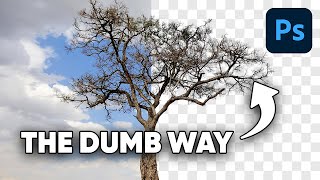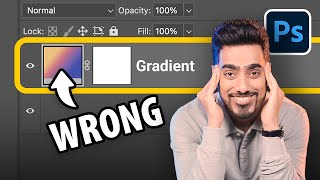Master Layers - Photoshop for Beginners | Lesson 2 |

|
|
What are Layers in Photoshop? How do they work, and how can you use them to create anything you want? In this class, we'll dive deep into the heart of Photoshop, that is, Layers. With fun projects to follow along, I hope you enjoy this lesson. Thank you so much for watching :)
► TIMESTAMPS: 00:00 The Concept of Layers 01:38 What Are Layers? 02:22 Important Downloads 02:39 Why Are Layers So Important? 03:46 Trick: Moving Body Parts 04:43 Merging Layers 06:10 Layer Visibility 08:38 Layer Zoom Feature 09:09 Don't See the Layers Panel? 09:30 The Concept of Background Layer 11:55 The Concept of Blend Modes 13:33 Just So You Know 15:29 Opacity Shortcuts 17:44 What About Fill? 18:30 The Concept of Transparency 22:02 Fun Project Intro 23:01 Duplicate Layer 23:33 Smart Filter 24:26 Delete Layer 24:47 Project Contd - Camera Raw, Select Subject, Add Text 27:47 Creating an Adjustment Layer 28:23 Project Contd - Alignment 29:32 Duplicate Selection 30:06 Project Contd - Fill Up Canvas 31:08 Duplicate Shortcut 31:28 Project Contd - Adding Grain, Color Lookup 35:41 Layer Group 37:16 Project Contd - Masking 38:56 Clipping Mask 40:29 Layer Thumbnail Size 41:02 Types of Layers - Raster 42:34 Types of Layers - Smart Object 44:05 Types of Layers - Adjustment Layer 45:37 Types of Layers - Shape and Text Layers 47:33 How to Learn ► Check Out Envato Elements: https://pix.live/envato ► Try Photoshop for Free: https://pix.live/photoshop ► Learn More About Adobe Express: https://bit.ly/3L9sZiE ► CHECK OUT THE OFFICIAL PIXIMPERFECT COMPOSITING PLUGIN: https://pix.live/compositing ► SUPPORT THE CHANNEL & GAIN PREMIUM ACCESS: https://www.patreon.com/piximperfect ► RECOMMENDED SOFTWARE & CREATIVE RESOURCES: ✅ Official PiXimperfect Compositing Plugin: https://pix.live/pixcomposite ✅ The Best A.I. Powered High-End Portrait Retouching Plugins: https://pix.live/retouch4me ✅ The Best Professional Plugin for Color Grading: https://pix.live/infinitecolor ✅ The Best Professional Plugin for Skin Tones: https://pix.live/unify ✅ Best Plugin for Landscape & Astrophotography: https://pix.live/propanel ✅ The App I Use for YouTube Growth: https://pix.live/ytapp ✅ Music Used in PiXimperfect Videos: https://pix.live/music ► THE GEAR I USE: ✅ My Graphic Tablet: https://pix.live/wacompro ✅ Recommended Budget Tablet: https://pix.live/wacomlite ✅ Primary Microphone: https://pix.live/mic1 ✅ Budget Microphone: https://pix.live/mic2 ✅ Audio Interface: https://pix.live/audiointerface ✅ Camera: https://pix.live/camera ✅ Lens: https://pix.live/lens ► PIXIMPERFECT MERCH STORE: https://teespring.com/stores/piximperfect ► PIXIMPERFECT ACTIONS: https://gumroad.com/piximperfect ► SHARE: https://goo.gl/IUhnUl ► DOWNLOADS: 1. Practice Files: https://bit.ly/40gI1rm 2. Finished PSDs: https://bit.ly/3UKBljT (Only for PiXimperfect Patreon Family) ► LET'S CONNECT: Instagram: https://www.instagram.com/piximperfect Facebook: http://facebook.com/piximperfect Twitter: https://twitter.com/piximperfect |