How To Install phpMyAdmin On Mac / MacOS |

|
|
How To Install phpMyAdmin On Mac / MacOS
phpMyAdmin is a popular open-source tool used for managing MySQL and MariaDB databases through a web interface. Installing phpMyAdmin on your Mac or MacOS system allows you to easily administer your databases, execute SQL queries, and perform various database management tasks from a user-friendly interface. In this tutorial, we'll guide you through the step-by-step process of installing phpMyAdmin on your Mac or MacOS system, enabling you to harness the power of this versatile database management tool. Follow these straightforward steps to install phpMyAdmin on your Mac or MacOS system: 1. **Install Homebrew (if not already installed):** - Homebrew is a package manager for MacOS that simplifies the installation of software packages. Open Terminal and paste the following command to install Homebrew: ``` /bin/bash -c "$(curl -fsSL https://raw.githubusercontent.com/Homebrew/install/HEAD/install.sh)" ``` 2. **Install PHP:** - Use Homebrew to install PHP. In Terminal, enter the following command: ``` brew install php ``` 3. **Install Composer:** - Composer is a dependency manager for PHP. Install Composer by running the following command in Terminal: ``` brew install composer ``` 4. **Download phpMyAdmin:** - Go to the phpMyAdmin website (https://www.phpmyadmin.net/downloads/) and download the latest version of phpMyAdmin. 5. **Extract phpMyAdmin Archive:** - Once the download is complete, extract the contents of the phpMyAdmin archive. 6. **Move phpMyAdmin Directory:** - Move the extracted phpMyAdmin directory to a location accessible by your web server. For example, you can move it to the document root directory: ``` sudo mv ~/Downloads/phpMyAdmin /Library/WebServer/Documents/ ``` 7. **Configure phpMyAdmin:** - Rename the phpMyAdmin configuration file: ``` cd /Library/WebServer/Documents/phpMyAdmin mv config.sample.inc.php config.inc.php ``` 8. **Configure Authentication:** - Open the phpMyAdmin configuration file (`config.inc.php`) in a text editor and configure authentication settings, such as MySQL username and password. 9. **Access phpMyAdmin:** - Open your web browser and navigate to `http://localhost/phpMyAdmin` to access phpMyAdmin. - Log in using the MySQL username and password configured in the `config.inc.php` file. By following these simple steps, you can easily install phpMyAdmin on your Mac or MacOS system, enabling you to manage your MySQL and MariaDB databases with ease. Whether you're a developer, database administrator, or hobbyist, phpMyAdmin provides a user-friendly interface for performing various database management tasks efficiently. For more tutorials, tips, and tricks for database management and web development, subscribe to our channel and stay tuned for future videos! #phpMyAdmin #MySQL #MariaDB #DatabaseManagement #Mac #MacOS #Homebrew #PHP #Composer #DatabaseAdministration #WebDevelopment #TechTutorial #DatabaseTools #DatabaseAdministration #PHPDevelopment #WebDevelopmentTools #DatabaseGUI #MySQLManagement #MariaDBManagement #phpMyAdminInstallation #WebServer #DatabaseServer #MySQLGUI #DatabaseInterface #DatabaseQueries |









![[Solved] XAMPP : phpMyAdmin Access forbidden! Error 403](https://ytimg.googleusercontent.com/vi/Oq1UeYkb9ig/mqdefault.jpg)


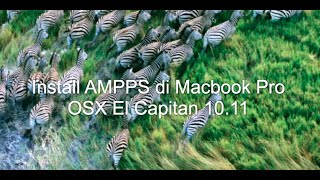


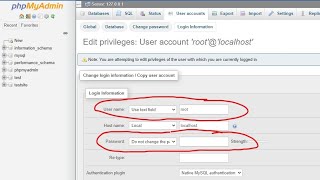

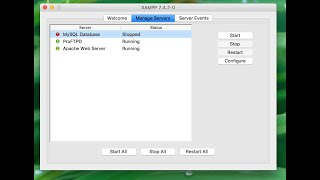

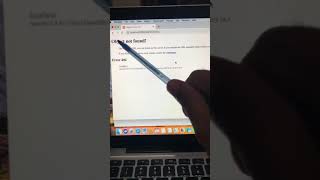


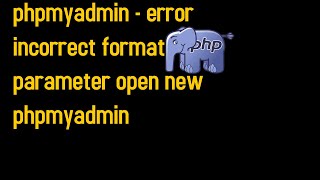





![How to install WordPress on Mac M1 or M2 with XAMPP [2023, Fixed] 4K](https://ytimg.googleusercontent.com/vi/UJ4YMxAFlz4/mqdefault.jpg)
