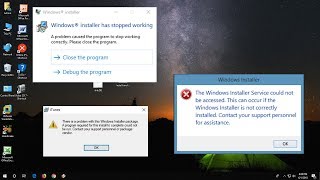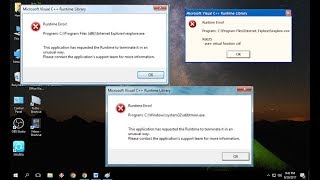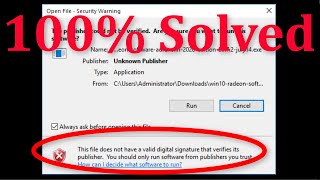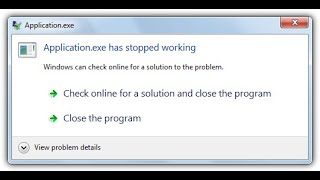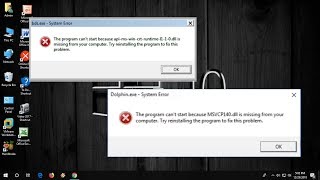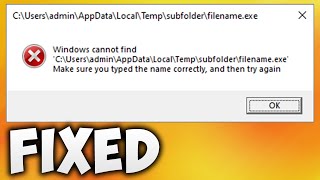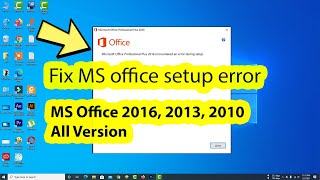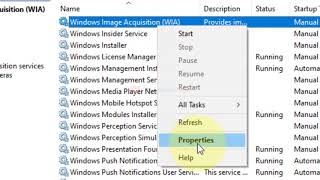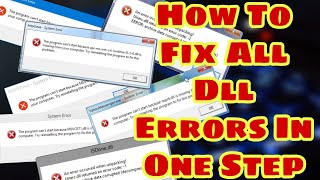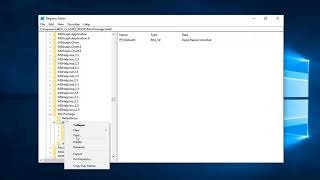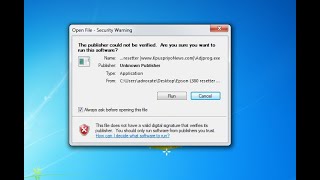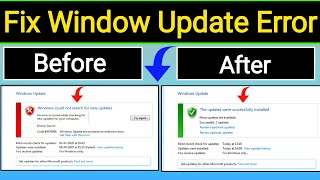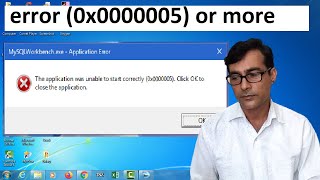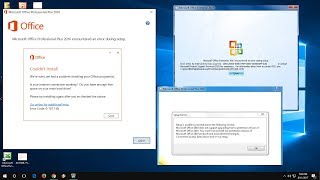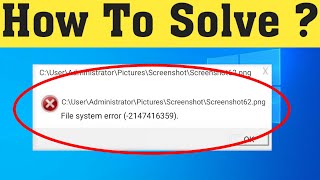Fix .exe has stopped working or windows explorer has stopped working |

|
|
Solved: ".exe has stopped working" "windows explorer not working" "fix windows explorer" "fix windows explorer has stopped working" " .exe file stopped".
In this Video I have two CMD (command prompt) options for solve this problem on windows 7 64 bit and 32 bit User I already made a video for this error you can find out with this link : https://youtu.be/pBRyL0BqKT8 Fix : "internet explorer has stopped working" click this link : https://youtu.be/kvhXPDfb_ds Hope this will work for you DONATE TO DEEZ- https://www.paypal.me/deezzone Any amount you can give is welcome.. Video Content: option First 1: Uninstall application 2: Open cmd as administrative mode 3: type bcdedit.exe /set nx AlwaysOff (for disable DEP) [ This option may won't work with windows 8,8.1 and 10. some cases 64bit OS also won't work. For that you need to disable Secure Boot Policy ] Check out How to disable Secure Boot Policy in this Link: https://youtu.be/S0sY0DWtRNw 4: Restart the computer . 5: Install the Application 6: Re enable DEP Open cmd and run as Administrator type bcdedit.exe /set nx AlwaysOn Restart . Second Option: May this will work without uninstall your application 1: Run cmd as administrator 2: Type bcdedit /set nx OptOut 3: Restart 4: Open My computer - Right click and Properties - On right side select advanced advanced system settings - On performance section select settings - Data execution prevention - turn on DEP for all programs and services except those i select - Add and choose your application .exe file then open. 5. Restart the computer Also you can do this option with uninstall your application . But you need add the .exe file of that program to DEP before you install . I created this video for educational purpose . Thanks for watch For more Subscribe Copyright Reserved © - 2015-16 All rights to this video is owned DEEZ : www.deezzone.com The video obeys the YouTube Community Guidelines and NO copyright content is present in this video. For Educational Purpose Only. Copyright Disclaimer Under Section 107 of the Copyright Act 1976, allowance is made for -fair use- for purposes such as criticism, comment, news reporting, teaching, scholarship, and research. Fair use is a use permitted by copyright statute that might otherwise be infringing. Non-profit, educational or personal use tips the balance in favour of fair use Copyright Reserved © - 2015-16 |

Run 32 Bit Programs & Applications on 64 Bit Windows 10/8/7 | Install Software & Apps 32bit on 64bit
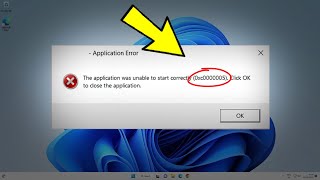
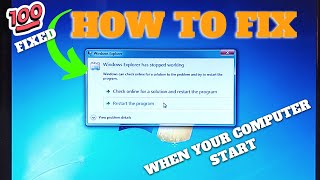
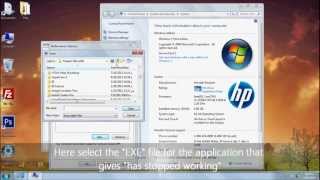
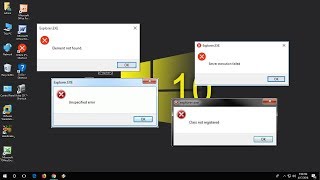


![Fix Windows Update Error In Windows 7 | How To Solve Windows 7 Update Problem [FIXED]](https://ytimg.googleusercontent.com/vi/XaDg--nZswU/mqdefault.jpg)