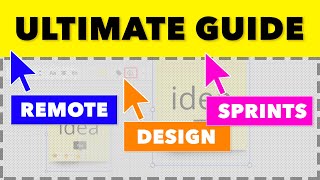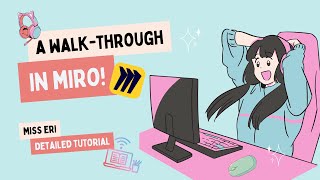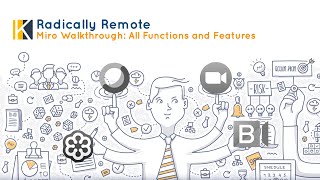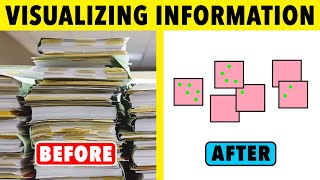Miro Tutorial: 6 Essential Features For Remote Workshops |

|
|
There are 6 essential features that every workshop facilitator must know to facilitate remote workshops in Miro effectively.
In this Miro tutorial for beginners, Facilitator and Head of Corporate Training at AJ&Smart, Amr, walks you through those basic Miro features and explains why they are so essential for remote workshops. 🤔 Are you using Miro for your remote facilitation? What else would you like to know about Miro? Leave your questions in the comments below 👇 ✏️ Go to the Miro website and get started using this online whiteboard 👉 https://miro.com/ If you want to apply your newly acquired knowledge then check out our video on how to run your first workshop 📺 https://youtu.be/4-RZRLdBpFc ⏰ Video timestamps: 0:00 Intro 0:35 1️⃣ How to bring people to you in Miro 2:05 2️⃣ How to set the Timer in Miro 3:16 3️⃣ How to create Frames in Miro 3:57 4️⃣ How to sort elements in Miro 4:23 5️⃣ Hiding & Locking in Miro 6:01 6️⃣ How to set a start view in Miro 📺 Have you watched the Miro Basics For New PARTICIPANTS video? check it out here👉 https://youtu.be/kRdtn8G4tII 📗If you want to learn even more about Workshop Facilitation grab our Free Facilitation Guidebook https://go.workshopper.com/facilitation-gb?&utm_content=what_is_a_workshop 📩 If you want to stay ahead of the Workshop / Facilitation game, level up your career, and be in the know on the nerdiest, 'techiest' things, sign up for our FREE newsletter here: 👇 📝 https://aj-smart.ck.page/21100f1c73 👀 🔔 And if you haven't yet subscribed to our Youtube channel for more Workshop / Facilitation Skills/ Career / and Design Sprint videos: ❤️ https://www.youtube.com/AJ&Smart?sub_confirmation=1😉 Thanks for watching! ---- #RemoteWorkshops #Miro #MiroTutorial Want more? Join 200,000+ people subscribing to our AJ&Smart YouTube, LinkedIn, and Instagram channels for free content to help you and your team do more valuable work. AJ&Smart is the #1 design sprint firm in the world, the official Design Sprint training partner with Jake Knapp, inventor of the google design sprint, and partner of choice for the world's most successful brands. Miro Tutorial: 6 Essential Features Every Facilitator MUST Know https://youtu.be/-6AacVZO37k |