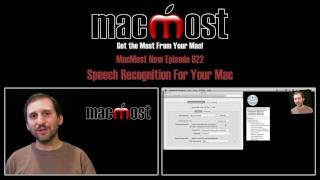Using Siri Shortcuts From the Gallery (#1748) |

|
|
https://macmost.com/e-1748 The Shortcuts app from Apple allows you to create your own Siri Shortcuts from building blocks. A large gallery of sample shortcuts is a good place to start to learn about using shortcuts. When you select a shortcut from the gallery, you customize it while adding it to your active shortcuts. You can then trigger it with Siri or pressing a widget button.
|