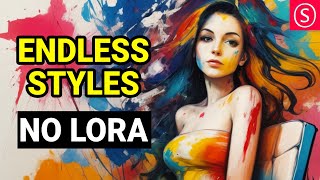The END of Photography - Use AI to Make Your Own Studio Photos, FREE Via DreamBooth Training |

|
|
Dreambooth is the best training method for Stable Diffusion. In this tutorial, I show how to install the Dreambooth extension of Automatic1111 Web UI from scratch. Additionally, I demonstrate my months of work on the realism workflow, which enables you to produce studio-quality images of yourself through #Dreambooth training. Furthermore, I share my automatic installer script for the DreamBooth extension.
Source GitHub Readme File ⤵️ https://github.com/FurkanGozukara/Stable-Diffusion/blob/main/Tutorials/No-More-Studio-Photoshoot-Realistic-DreamBooth-Training.md Automatic Installer Scripts ⤵️ https://www.patreon.com/posts/auto-installer-84773926 Our Discord server ⤵️ https://bit.ly/SECoursesDiscord Auto Install Scripts (windows) ⤵️ https://www.patreon.com/posts/auto-installer-84773926 Auto Install Scripts (runpod) ⤵️ https://www.patreon.com/posts/runpod-auto-84716845 The generative AI along with LLMs are going to cause huge unemployment. Looks like #photography is going to be one of the early goners. Moreover if you are having hard time to install and use DreamBooth, this tutorial is the best place that will teach you both automatically and manually installing the extension. If I have been of assistance to you and you would like to show your support for my work, please consider becoming a patron on 🥰 ⤵️ https://www.patreon.com/SECourses Technology & Science: News, Tips, Tutorials, Tricks, Best Applications, Guides, Reviews ⤵️ https://www.youtube.com/playlist?list=PL_pbwdIyffsnkay6X91BWb9rrfLATUMr3 Playlist of #StableDiffusion Tutorials, Automatic1111 and Google Colab Guides, DreamBooth, Textual Inversion / Embedding, LoRA, AI Upscaling, Pix2Pix, Img2Img ⤵️ https://www.youtube.com/playlist?list=PL_pbwdIyffsmclLl0O144nQRnezKlNdx3 0:00 Dreambooth training with Automatic1111 Web UI 1:44 How to install DreamBooth extension of Automatic1111 Web UI 2:37 Automatic installer script for DreamBooth extension 3:20 Manual installation of DreamBooth extension 3:30 How to use older / certain version of Auto1111 or DreamBooth with git checkout 4:30 Main manual installation part of DreamBooth extension 4:57 How to manually update previously installed DreamBooth extension to the latest version 5:44 How to install requirements of DreamBooth extension 7:15 How to use DreamBooth extension 7:25 How to compose your training model in DreamBooth extension 7:35 Best base model and settings for realism training in DreamBooth 7:51 Where to find installed Python ,xFormers, Torch, Auto1111 versions 8:10 How to solve frozen / non-progressing CMD window 8:23 Where the DreamBooth generated training files (native diffusers) are stored 8:37 Where the Stable Diffusion training files are stored 8:57 Select training model and start setting parameters for best realism 9:07 How to continue training later a time 9:38 Which configuration (settings tab) for best realism and best training 12:14 Concept tab settings 12:28 How to prepare your training images dataset with my human cropping script and pre-processing 13:43 What kind of training images you should have for DreamBooth training 14:52 Continue back setting parameters for concepts tab 15:02 Everything about classification / regularization images used during Dreambooth / LoRA training 16:07 Used pre-prepared real images based classification images for this tutorial 16:55 How to generate classification images by using the trained model 17:22 How to generate images with Automatic1111 forever until cancelled 18:09 How to use image captions with DreamBooth extension via [filewords] 18:25 How to automatically generate captions for training or class images 18:35 How to use BLIP or deepbooru for captioning 19:25 What happens when image caption is read, what is the final output of instance prompt 19:59 How to set class images per instance 20:32 What is the benefit of using real photos as classification images 21:42 How to start training after setting all configuration 23:05 Training started, displayed messages on CMD 23:47 When it generates new classification images 25:52 What if if you don't have such powerful GPU for such quality training 26:55 How to do x/y/z checkpoint comparison to find best checkpoint 28:43 How checkpoints are named when saved - 1 epoch step count 30:05 The best VAE file I use for best quality 30:36 How to open x/y/z plot comparison results and evaluate them 33:20 How sort thousands of generated image with the best similarity thus quality 34:39 How to improve generated image quality via 2 different inpainting methodology 36:56 Improve results with inpainting + ControlNet 38:50 What is important to get good quality images after inpainting |

How To Do Stable Diffusion LORA Training By Using Web UI On Different Models - Tested SD 1.5, SD 2.1

Ultimate Finetuning Guide For Stable Diffusion (Dreambooth, LoRA, Textual Inversion, Hypernets) 2023

How To Install DreamBooth & Automatic1111 On RunPod & Latest Libraries - 2x Speed Up - cudDNN - CUDA

Stable Diffusion Google Colab, Continue, Directory, Transfer, Clone, Custom Models, CKPT SafeTensors