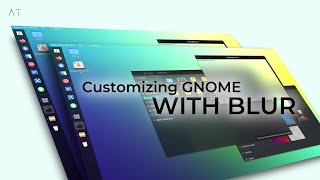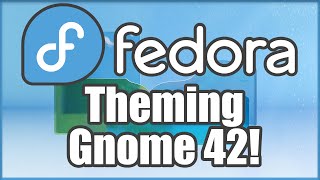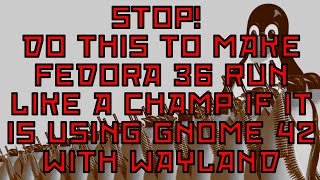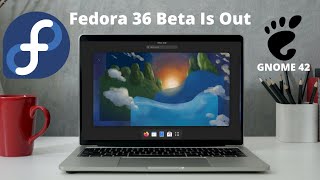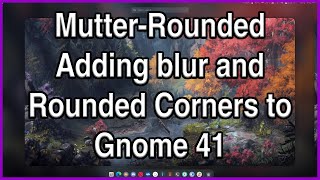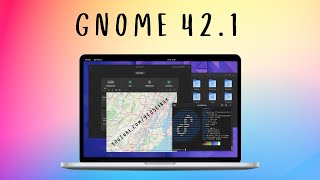How to Customize your GNOME Shell Look Like MacOS Monterey |

|
|
Hi everyone. In this video I’am going to show you How to Customize Your GNOME Shell look Like macOS monterey. This customize using Arch Linux with GNOME Shell 41 series.
You can apply this customize on most popular linux distributions with GNOME Shell 41 as default desktop, such as: such as : Ubuntu, Manjaro Linux GNOME edition, Arch Linux with GNOME Desktop, Endeavour OS GNOME,Gentoo with GNOME Desktop, Feren OS GNOME Edition, Fedora KDE Workstation and OpenSUSE Leap GNOME edition. SUBSCRIBE now for more: https://www.youtube.com/user/linuxscoop?sub_confirmation=1 SUPPORT linuxscoop on Patreon! https://patreon.com/linuxscoop Download resource file for this setup : https://www.pling.com/p/1694482/ ================================= CHAPTERS OF THIS VIDEO ================================= Intro – 00:00 Final Result – 00:08 Installing GTK theme, icon, fonts and cursors – 02:46 Colloid Theme: https://github.com/vinceliuice/Colloid-gtk-theme Cursors : https://github.com/ful1e5/apple_cursor Installing and configuring GNOME extensions – 05:32 Installing and configuring Fildem Global Menu – 08:18 https://github.com/gonzaarcr/Fildem/ Export Configuration and enable GNOME extensions – 10:58 Applying Theme, font, icons, cursors and wallpapers – 12:25 Fix Fildem Global menu support GNOME 41 – 14:17 Installing cerebro launcher – 15:36 https://github.com/cerebroapp/cerebro Installing Firefox-appmenu and whitesur firefox theme – 17:24 https://github.com/vinceliuice/WhiteSur-firefox-theme Installing and configuring mutter_rounded – 19:56 https://github.com/yilozt/mutter-rounded ================================== More About Customizing Linux Desktop ================================== ⏯️ KDE Plasma Customization https://youtube.com/playlist?list=PLKopOf5__2tj0aVUX68Kyr9rNltrLTWDq ⏯️ GNOME Shell Customization https://youtube.com/playlist?list=PLKopOf5__2tgsmnaWkgpazE6N6td3ykM0 ⏯️ Xfce Desktop Customization https://youtube.com/playlist?list=PLKopOf5__2tj8D0pyN8GhHKi0sbMbfSX4 ⏯️ Cinnamon Desktop Customization https://youtube.com/playlist?list=PLKopOf5__2tiHW0BBbYzlMK9sc12sao9I ================================== STAY connected to our Social Media: ================================== Telegram: https://t.me/linuxscoop Facebook: http://facebook.com/linuxscoop Tumblr: http://linuxscoop.tumblr.com Instagram: http://instagram.com/linuxscoop Twitter: http://twitter.com/linuxscoop Pinterest: http://pinterest.com/linuxscoop 📩 Business inquiry : linuxscoops@gmail.com |

GNOME 41.1 - Improved the New Calls 📞 - Connections Apps - Nautilus - Software - Fedora 35 👣Gnome 41

GNOME 42 Alpha Desktop Environment With New Look, New Apps, New Icons, New Setting, Few GTK4 Porting