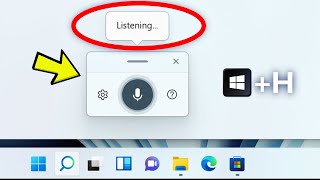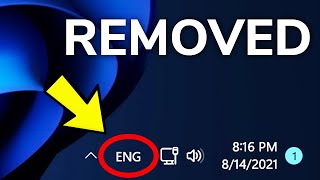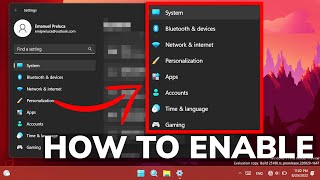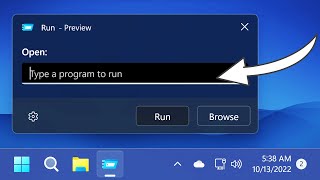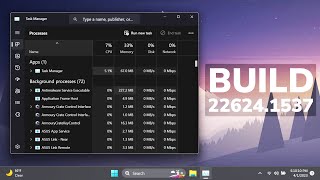10 Useful Keyboard Shortcuts in Windows 11 |

|
|
➤ More info: https://itstechbased.com/10-useful-keyboard-shortcuts-in-windows-11/
In this video I will show you 10 Useful Keyboard Shortcuts in Windows 11. 0:00 Intro 0:24 Windows + W Opens the Widgets Section from Windows 11 0:47 Windows + SHIFT + S Take a Screenshot with Snipping Tool in Windows 11 1:28 Windows + V Access the Clipboard History in Windows 11 2:00 Windows + H Talk Instead of Type in Windows 11 2:43 Windows + . Access the Emoji Section in Windows 11 3:08 Windows + D Switch to Desktop in Windows 11 3:26 Windows + L Lock the Screen in Windows 11 3:40 Windows + TAB Switch between Tabs or Desktops in Windows 11 3:47 Windows + Arrows Place certain Windows on a certain spot on the screen in Windows 11 4:02 Windows + A Access the Quick Settings section from Windows 11 Partnerships/Business: itstechbased@outlook.com Join our Discord Server: https://discord.gg/Gfwpaxw3es Join the channel for more support: https://www.youtube.com/channel/UCKesxxNSzg_zOEjQrcec5Og/join Twitter: https://twitter.com/PrelucaEmanuel ➤ Best TOOL to grow on YOUTUBE : https://www.tubebuddy.com/tutorialegratuite |