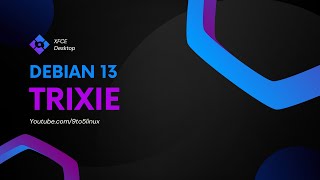Debian GNU/Linux “Bookworm” 12.0.0 LXQT |

|
|
In This Video We Are Looking At Debian GNU/Linux 12.0.0 LXQT
► Subscribe me here : https://bit.ly/3dI03ff ► Follow me on Tumblr : https://www.tumblr.com/blog/runboxing ► Follow me on Twitter : https://twitter.com/Runboxing1 ► Follow me on Pinterest : https://www.pinterest.com/Runboxing1/ Click Here to Watch More Entertainment : ► Linux Videos : https://bit.ly/2Teia2U ► Buyer Guide Videos : https://bit.ly/35cUaTK ► Raspberry pi Videos : https://bit.ly/3jgfaxQ ► Review Videos : https://bit.ly/2HeIuYo ► Mozilla Videos : https://bit.ly/2IOi3JG ► Vpn Videos : https://bit.ly/3m3V23B ► Ipad Videos : https://bit.ly/34guh6d ► Mac Os Videos : https://bit.ly/37mPrBx ——Subscribe to stay up to date with the channel! —— Make sure to subscribe to the channel & select the 🔔bell push notifications (click the 🔔BELL icon next to the subscribe button) to be notified immediately when I release a new video. ✅ BE SURE TO LIKE, SUBSCRIBE, AND TURN ON NOTIFICATIONS!!! If you watched this video and scrolled to the bottom and are reading this I would love to hear from you. If you have any questions give me a shout on social media & I'll try and answer all the questions you might have. Thanks for watching and I’ll see you next time! One of the standout features of Debian 12 is its commitment to long-term support. Thanks to the joint efforts of the Debian Security team and the Debian Long Term Support team, Bookworm will receive support for a generous five-year period. This ensures that users can rely on Debian 12 for their computing needs without the constant pressure to upgrade or migrate to newer versions. A notable change in Debian 12 is the introduction of a separate archive area for non-free firmware packages. In line with the 2022 General Resolution, this separation allows for the creation of official installation images that cater to a wide range of user preferences. By clearly distinguishing non-free firmware from other non-free packages, Debian 12 takes a principled stand against proprietary software, offering users a freedom-focused experience. Debian 12 Bookworm also brings an impressive lineup of desktop environments, including Gnome 43, KDE Plasma 5.27, LXDE 11, LXQt 1.2.0, MATE 1.26, and Xfce 4.18. This diversity ensures that users have ample choices to suit their personal preferences and hardware capabilities. With Debian 12, customization and personalization are at the forefront. The package count in Debian 12 has expanded significantly, with over 11,000 new packages and more than 6,000 obsolete ones removed. This release demonstrates Debian's commitment to providing an up-to-date software ecosystem. Moreover, the meticulous work of translators has resulted in an increased number of translated man pages, enabling users to access vital information in their native languages. The availability of German translations for all systemd man pages is a testament to the dedication of the Debian community. Debian 12's specialized blends, such as Debian Med and Debian Astro, cater to the needs of scientific and astronomical communities. The inclusion of packages like shiny-server, astap, and planetary-system-stacker underscores Debian's commitment to supporting scientific research and discovery. These blends provide comprehensive solutions, enabling professionals, enthusiasts, and hobbyists to push the boundaries of their respective fields. Security is a paramount concern for any operating system, and Debian 12 addresses this by reintroducing support for Secure Boot on ARM64 hardware. Users can now take full advantage of this security feature, bolstering the protection of their systems. Debian 12 Bookworm also includes a myriad of updated software packages, ensuring that users have access to the latest versions of critical applications. Debian 12's support for a wide range of architectures sets it apart from other operating systems. With official support for nine architectures, including PC (i386 and amd64), ARM, MIPS, PowerPC, and IBM System z, Debian 12 truly lives up to its reputation as the universal operating system. Whether you're running a desktop, a server, or a cluster, Debian 12 has you covered. Installing Debian 12 should be a breeze, thanks to a variety of installation media options. From DVD and USB sticks to network installations, users can choose the method that best suits their needs. The availability of live images allows for a hassle-free trial of Debian 12 before committing to a full installation. And with support for 78 languages, Debian 12 ensures that users from around the world can enjoy a localized experience. #debian #debian12 #lxqt #gnu #linuxkernel Todays Video - Debian GNU/Linux 12.0.0 LXQT! |