Create Interactive Buzzers in PowerPoint (Quiz with Sound Effects) |

|
|
Step by step tutorial video to create an interactive PowerPoint buzzer with sound effects. Make your training more engaging and interesting with this creative PowerPoint idea.
Link to *220 PowerPoint Interactive Quiz Pack: * https://shop.presentation-process.com/p/220-ppt-quiz-templates You can use this buzzer to run a quiz in your classroom. In this tutorial, we have used a red and green buzzer with relevant sound effects. To create the interactive buzzer with sound the steps are: - Create the button using oval tool and 3D [erpective, depth and Material effects - Add custom animation to the button to pulse on click - Add a trigger animation to generate the sound on click. You can follow this PowerPoint tutorial in any version of PowerPoint 2010, 2013 or 2016. Sign Up For Newsletter ================= https://www.presentation-process.com/sign-up-for-success-by-powerpoint-newsletter-for-youtube-subscribers.html Gamify Your Classroom with Creative PowerPoint Quizzes : Online Training ================================ https://shop.presentation-process.com/p/25-interactive-tabs-for-powerpoint |


![💡Creative List Animation for Teachers using PowerPoint [365 or 2019 Versions]](https://ytimg.googleusercontent.com/vi/Y9SqYl1gAhA/mqdefault.jpg)
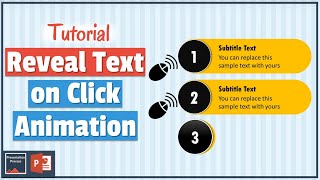
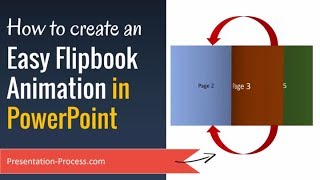

![Powerful New AI Tool to present with Confidence [Microsoft 365]](https://ytimg.googleusercontent.com/vi/xJ5XIqUOg_w/mqdefault.jpg)

![Must Have Free App for Teachers [Zoomit Tips & Tricks]](https://ytimg.googleusercontent.com/vi/U-JuUsWAaEg/mqdefault.jpg)