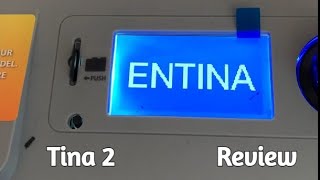Tina2 3D printer full test and printing review |

|
|
Tina2 3D printer
https://amzn.to/4dOos1r This arrived in a branded plain brown box with an image of the printer on the outside along with size details. Once opened you get the user manual and unpacking guide, a replacement 0.4mm nozzle, a small reel of PLA filament, hex keys, a small spanner for removing and replacing the nozzle, and the power lead and adapter. The main printer is packed between bespoke cardboard and very well protected. First impressions: The whole package is very polished with no real construction other than fitting the filament tube. The printer is finished in grey and cream with a small LED screen on the top with a dial to move through the menu, and a push button in the centre for selection. I thought the manual very good, all in English, and being very detailed giving a good step by step walk through of the setup and functions. Once I had unpacked everything I had a good read through the manual and then put the Wiibuilder program onto my desktop PC supplied on the micro SD card. I normally use Cura and this is a bespoke program ready set for this printer, which I thought was a good addition as Cura may be a bit overwhelming for a new user. After getting everything ready I did a test print supplied on the micro SD card of a square. The bed auto levels and the print came out well so I moved onto printing an articulated Elephant, which I reduced the size of for printing and thought this would be a good test. I was quite impressed with the result so moved onto print various other items such as a Cat from the SD card and an articulated snake with different filaments. I really couldn’t fault the quality of the finish, and I tested the resume printing feature which worked as it should restarting from the same point and completing the print. The printer is limited on the size it can print, and the drop down filament holder with only take small reels, which is a shame but you can either print a replacement holder from one of the free online 3D print sites or go for a ground based filament spool holder to sit next to it for under £10 if you want to use larger filament reels. The printer will connect directly to a PC with a USB AB cable (not supplied), and you can print, control and update firmware this way if or when required. Overall this has a very polished, compact well put together look to it for a more mainstream customer. In my opinion this is ideal for a beginner with everything being made as “user friendly” as possible. I started with a mini printer which certainly helped me ease myself slowly into 3D printing without it all being overwhelming. Although this is a mini printer it does have most of the features and functions you would get on higher end printers, and although limited on size I can’t fault the finished quality of the prints. I would certainly recommend this to a brand new user. About this item: WEEFUN Upgraded Tina2 3D Printer, Auto Leveling DIY 3D Printers for Beginners, Fully Open Source with Resume Printing, LCD Screen and Removable Magnetic Build Plate, Work with PLA/PLA Pro/TPU Filament Fully Assembled - Out of the box, the user-friendly beginner 3D printer is easy to operate with 2.4" LCD Display. Come with a sample PLA filament roll and a Micro SD card that has multiple model files, you can instantly enjoy the world of 3D printing. Auto Bed Leveling - WEEFUN mini 3D printers don't need manual adjustments, one-touch auto-leveling for more simple and more precise printing. It's a good choice for beginners and children. Pause & Resume Printing - WEEFUN 3D printers with sensor detection can resume printing after suffering power outage or any other unexpected stoppage. Just one click to easily resume from the memorized position. High-Precision Printing - Dual Z-axis and Dual Y-axis Rails design and auto-leveling make the 3D printing more stable and precise, greatly improving the printing quality. Compatible with PLA, PLA Pro, TPU. Compact Design - This desktop 3D printer is lightweight and compact for space-saving. The removable magnetic build plate has great adhesion as well is bendable removing models from the bed easily. It's perfect for home use, schoolrooms and offices. Elephant Print: https://cults3d.com/en/3d-model/game/elephant Snake Print: http://www.thingiverse.com/thing:3555628 If you have any questions please feel free to ask them in the comments and I will do my best to answer. |