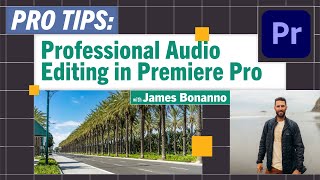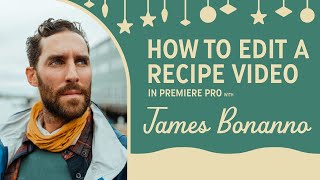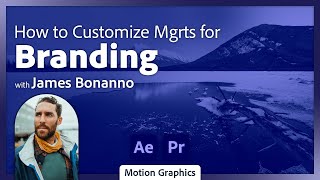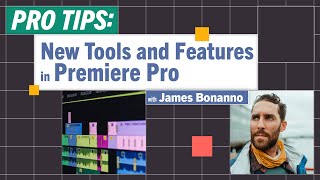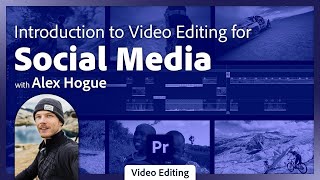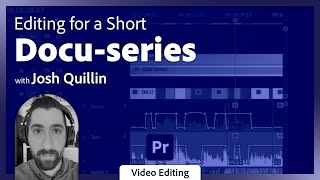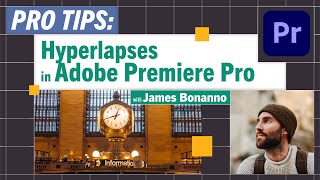Pro-Tips: Edit Audio in Premiere Pro Using J-Cut Transitions with James Bonanno |

|
|
Pro-Tip: This style of editing audio with video is one of the most common ways to edit your videos. By bringing audio into your video before seeing the next visual cue, it allows the viewer to anticipate what is coming next, creating more of a professional look and sound for your videos. In this Pro-Tip, join professional filmmaker and video educator James Bonanno as he reveals some hidden audio editing tips, creating a robust sound design track to highlight the importance of proper audio editing in Premiere Pro.
James Bonanno is a creative director and content creator: https://leavethemaptravel.com/ Subscribe to the Adobe Live YT Channel: https://bit.ly/adobeliveyoutube Try out Adobe Express NOW: https://adobe.ly/tryAdobeExpress Subscribe to Adobe’s Podcast: https://adobe.ly/inthemaking ----- Join us LIVE on Behance: https://www.behance.net/adobelive Music by Chillhop Music: https://chillhop.ffm.to/creatorcred 00:00 Start 02:00 Best practices for cinematic J-cuts 02:40 Rendering a sequence and previewing the project 07:00 Exploring different sound elements in the sequence 09:00 Using hotkeys to set markers 11:50 Experimenting with element volume 16:00 Protips for video editors and filmmakers 16:50 James’ recording equipment |