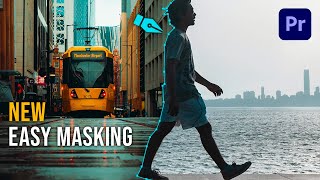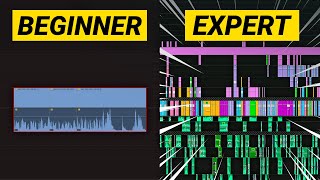Advanced Adobe Premiere Pro tutorial | Explore Bezier keyframes |

|
|
Files used : https://learndownload.adobe.com/pub/learn/premiere/bezier-keyframes.zip
Use Bezier keyframes to give a greater impression of physics at work on the objects you have animated. What you learned: Choosing different keyframe types for advanced animation Each type of keyframe produces different timing and placement for settings you animate. The default keyframe type is Linear Linear keyframes result in consistent, steady progress in animation and on motion paths, as objects move across the screen. Choosing a keyframe type Select one or more keyframes, and right-click to choose a different keyframe type. Using the Bezier handles Bezier keyframes have handles that allow you to adjust the curve of the animation they produce. This might be acceleration and deceleration for timing, or screen position on a motion path. Using Ease In or Ease Out to convert a keyframe type to Bezier The Ease In and Ease Out options convert a keyframe type to Bezier, and automatically set it to have natural acceleration or deceleration, which is a good starting point for further subtle adjustments. Tip: The only way to review Bezier keyframe adjustments is by playing the animation at normal speed. This allows you to review momentum and acceleration correctly. #Adobe #AdobeVideo #AdobeYouTube #AI |