How to Downgrade iPadOS 17 to iPadOS 16 Without Data Loss & iTunes-2024 |

|
|
iPadOS 17 has been released for a couple of days, you may notice some issues after the upgrade. For easily downgrade iPadOS17 to iPadOS 16, you can check Tenorshare ReiBoot: https://bit.ly/46h8Hvp
#downgradeipados17 #downgradeipados17toipados16 #tenorshare TimeStamp: 00:00 Intro 00:27 Method 1: Back Up By iCloud And Downgrade By ReiBoot 01:46 Method 2: Method 2: Back Up And Downgrade By iTunes 🎈How To Downgrade iPadOS 17 to iPadOS 16? 🎁Method 1: Back Up By iCloud And Downgrade By ReiBoot. First, go to the Settings and tap on your Apple ID. Go to iCloud and tap on iCloud Backup. Enable Back Up This Pad, then choose Back Up Now. Then let's do downgrade. Here I recommend to use ReiBoot to downgrade iPadOS 17 to iPadOS 16. ReiBoot is professional iPad tool can help you not only upgrade and downgrade system, also repair any issue of the system. Launch ReiBoot, and connect your iPad to PC or Mac. After ReiBoot recognizes your iPad, click iOS Upgrade/Downgrade. Choose Downgrade. ReiBoot will automatically detect the lower version, so you don't need to go other website to download ipsw file. Click Download, and it will download the matched version ipsw file for you. After download, just click downgrade, and ReiBoot will start to downgrade your iPad from iPadOS 17 to iPadOS 16. Just wait for a while, and you can set up your iPad. You can Restore the data from iCloud while you are setting up the iPad. After that, you can see ReiBoot can easily fix your problem, and iPad has successfully downgraded to iPadOS 16. 🎁Method 2: Back Up And Downgrade By iTunes Connect your iPad to computer, and launch iTunes. Click on the iPad icon from the top menu. Select Back Up To This Computer and click Back Up Now. Later on, go to ipsw.me website. Click iPad and choose your iPad model. You will see the signed ipsw file, then download this file. After downloading, go back to iTunes. Keep pressing the Shift key and click Restore iPad. You can browse your file, and open the ipsw file we downloaded a moment ago. And Click Restore. Then, you will see your iPad restart. After setting up the iPhone, let's do the final step, restore your backup. Since your backup is on iPadOS 17 version, you need to modify it to iPadOS 16 version. Press Win and R key, and type %userprofile% Press Enter Click Apple, MobileSync, Backup, find the backup folder based on the time you backed up on iTunes. Scroll down, find info, and open it with notepad. Hold Ctrl and F to call the search bar, type product. You will find the iPadOS version below. Modify it to 16.6.1, and save it. Go to iTunes, and click Restore Backup. Choose the backup that you modified. 🔔 Subscribe Here (it's FREE!): https://bit.ly/30eZwvG ----------Social Media------------- Facebook: https://www.facebook.com/TenorshareOfficial/ Twitter: https://twitter.com/Tenorshare_Inc Pinterest: https://www.pinterest.com/Tenorshare Instagram: https://www.instagram.com/tenorsharesoftware TikTok: https://www.tiktok.com/@tenorshare_tech_tips Tenorshare Official Website: https://www.tenorshare.com |


![[Updated] How to Downgrade iOS 18/17 to iOS 17/16 Without Data Loss | 2 Ways | 2024 Updated](https://ytimg.googleusercontent.com/vi/Nfmr0mwW8CU/mqdefault.jpg)





![Downgrade iPadOS 16 to 15 WITHOUT LOSING DATA With UltFone [Uninstall iPadOS 16]](https://ytimg.googleusercontent.com/vi/uGnQMlVa5VI/mqdefault.jpg)




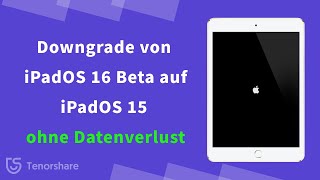

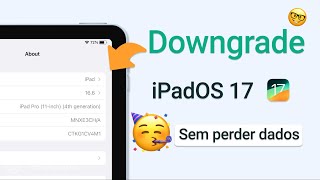



![[2024] How to update an old iPad to iOS 17](https://ytimg.googleusercontent.com/vi/jcIoIwJ-LCk/mqdefault.jpg)
![How To Downgrade iPadOS 15 to 14 WITHOUT Losing Data [NEW WAY] [Delete & Remove iPadOS 15 Beta]](https://ytimg.googleusercontent.com/vi/zoLcuX_HZCE/mqdefault.jpg)

![[UPDATE] How to Downgrade iOS 17.3 to iOS 16 Without Data Loss | 2024](https://ytimg.googleusercontent.com/vi/nkI1IfTIo8o/mqdefault.jpg)
![[3 Ways] How to Downgrade iOS 18/17 to 16 | Top iOS 17 Downgrade Tools You Should Know (iOS 17.5)](https://ytimg.googleusercontent.com/vi/TXjrbnfBaFc/mqdefault.jpg)


![How to Fix iOS 17 Bugs & Problems|Downgrade iOS 17 to iOS 16 [Full Guide]](https://ytimg.googleusercontent.com/vi/rYJs8MmeKr4/mqdefault.jpg)


