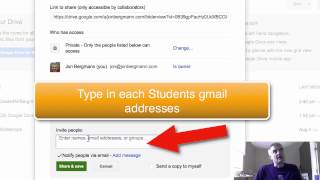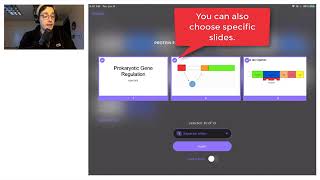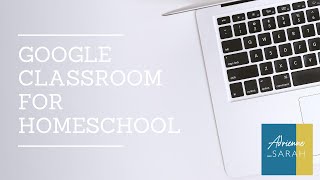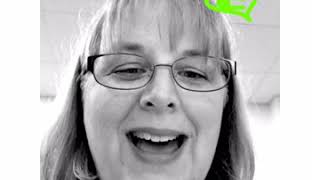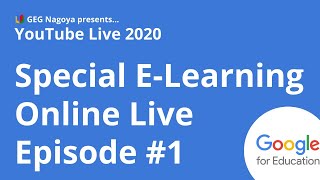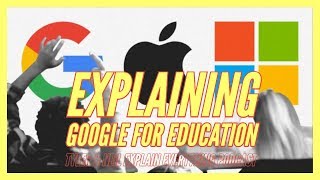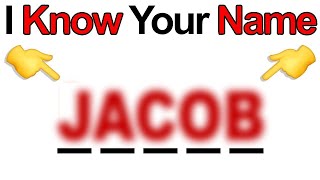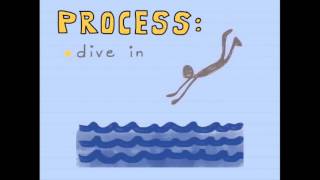Explain Everything - Google Classroom Integration for iPads |

|
|
Did you know that Explain Everything is fully integrated with Google Classroom? You’re able to turn in assignments as videos or upload them as posts right from Explain Everything!
When you’re ready to export your video simply tap Export - Video - Google Classroom. This will cause your project to compress into a video. Then Google Classroom will open and you can choose the appropriate class and assignment and attach your Explain Everything video. It can also simply be added as a post! Teach, present, sketchnote, create videos, and work together, all in Explain Everything – the complete online and mobile whiteboard app. https://explaineverything.com/ 🚀 Try out Explain Everything on your favourite platforms! 👇🏽 Start free now! – https://bit.ly/explaineverything_start Our website – https://explaineverything.com App Store – https://apple.co/2pR5xzu Google Play – http://bit.ly/2LYOaVW Get some help – https://help.explaineverything.com |