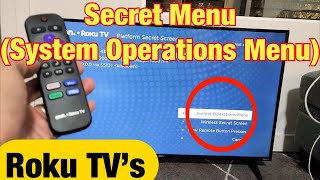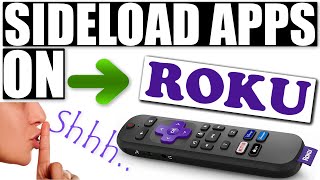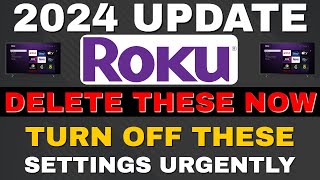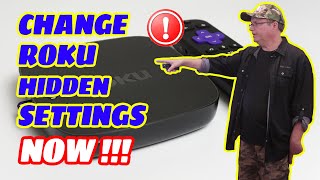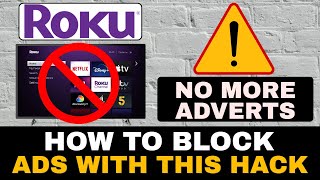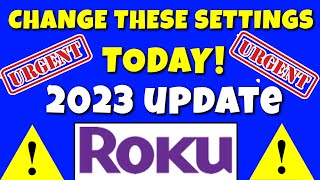Roku Secret Menu That Allows You To Sideload Applications | Everyone Should Try This Hidden Menu |

|
|
Roku secret menus that Allows you to change a lot of settings and enable developers options
FULL VIDEO - https://www.youtube.com/watch?v=RshEdLv0lr8&t=168s Roku TV Secret Menus and Settings - https://youtu.be/nUkJ3TWO97E Roku Feature Free | Better that Firestick? https://youtu.be/M4q0eY7VcS8 IPVANISH VPN DEALS- https://www.tkqlhce.com/sl72mu2-u1HJIIKMOLRPHJMLONKRO NORD VPN VPN DEALS – https://nordvpn.com/TripleM Check out my Amazon Store for more Gadgets: www.amazon.com/shop/influencer-f3534698 ==================================================================== Official Roku Website - https://developer.roku.com/docs/developer-program/getting-started/developer-setup.md ==================================================================== Join this channel to get access to perks: https://www.youtube.com/channel/UCfiZzwbPTOw8MCQfyxES43A/join ==================================================================== Other Roku Secret Menus and Settings to Try To access the Wireless secret menu: 1. Press Home five times. 2. Press Up, Down, Up, Down, Up. The Wi-Fi menu should open. To access the Images and Ads menu: 1. Press Home five times. 2. Press Up, Right, Down, Left, Up. The Images and Ads secret menu should open. To access the Update and Reset secret menu: 1. Press Home five times. 2. Immediately press Fast Forward three times. 3. Press Rewind twice. The Update and Reset secret menu should open. To access the Platform secret menu: 1. Press Home five times. 2. Press Fast Forward, Pause, Rewind, Pause, Fast Forward. The Platform secret menu should open. To access the Channel Info secret menu: 1. Press Home three times. 2. Immediately press Up twice. 3. Press Left, Right, Left, Right, Left. The Channel Info menu should open. To access the HDMI secret menu: 1. Press Home five times. 2. Immediately press Down, then Left. 3. Press Up three times. The HDMI secret menu should open. To access the Developer secret menu: 1. Press Home three times. 2. Immediately press Up twice. 3. Press Right, Left, Right, Left, Right. The Developer secret menu should open. How to Access the Reboot Secret Menu This isn’t really a menu at all. It’s simply a code that will reboot your Roku device. Once you enter it, your Roku will no longer respond to the remote until it has completely rebooted. To reboot your Roku device: 1. Press Home five times. 2. Press Up, Rewind, Rewind, Fast Forward, Fast Forward. Your Roku will seem to freeze and won’t respond to the remote. After a short while, your Roku will reboot. ==================================================================== FOR BUSINESS INQUIRIES ==================================================================== Email: trplmm3@gmail.com Instagram: https://www.instagram.com/triplem3/ Twitter: https://twitter.com/TripleMPC Follow me on Facebook: https://www.facebook.com/TripleMPC ==================================================================== #roku #secrets #menus |