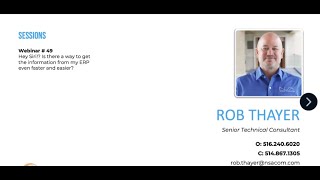Advanced Siri Shortcuts Tutorial! Store and Retrieve data using IOS 12. |

|
|
Siri Shortcuts are out for IOS 12 and if you haven’t used them yet, you are missing out. Shortcuts was the old Workflow.us product that Apple purchased and turned it into Siri Shortcuts. This is the IOS equivalent of Android Tasker (kind of – Tasker still has way more powerful triggers). The Shortcuts are basically recipes that can preform multiple chained actions on your iPhone or iPad. These recipes can be shared among devices and users.
My buddy Steve built a great on that he uses often to store and retrieve temporary information (in his case, Hotel room numbers) using Voice triggers. That’s the additional piece that Siri shortcut gives you over the older Workflow.us application. The ability to assign custom voice triggers to the recipes. “Hey Siri, what was my Hotel Room number again?” These shortcuts can get really complicated and Steve does a great job breaking down how he created his and how you can modify and make shortcuts of your own. Decision trees, file storage, Dropbox enhancements and voice or camera notations. It’s all covered in the Video. Thanks for signing up for the mailing list, you will be notified of any YouTube or Blog posts released. Usually never more than once or twice a week and you can unsubscribe at any time (although Hopefully you won’t). Additional Write up and explanations: https://www.vcloudinfo.com/2018/10/siri-store-and-retrieve-shortcuts-for.html If you want to try out the Shortcuts on your own, you can just click here to sign up for our mailing list and get the two shortcuts. https://mailchi.mp/2ee4de6c901b/vcloudinforn Find all the source code for my Smart House (and Device lists) on my Github Page : https://github.com/CCOSTAN/Home-AssistantConfig#devices You can read about all of this in greater detail on the Website: https://www.vcloudinfo.com/ CONTACT ME: https://www.vcloudinfo.com/about-me SUPPORT: Please consider supporting this channel by visiting the blog and/or using the Amazon Affiliate links found in the descriptions. They cost nothing extra and really help the channel. Affiliate Disclosure - https://www.vcloudinfo.com/p/affiliate-disclosure.html 👋 About this channel : My Name is Carlo. I've been running Home Assistant for a BUNCH of years. Almost from the very beginning actually. This channel is focused on bringing what I have implemented at my own house to you so that you can bring it to your house. The channel will be a mix of reviews, tutorials and inspiration. It is a companion to my GitHub site that holds all the code for my Smart Home and my main site where I keep the more in-depth technical writings. I hope you will enjoy the videos and consider subscribing. CREDITS: Design by Steve Fatone - IG: @Steve_Fatone |