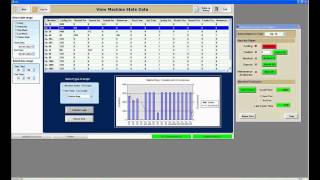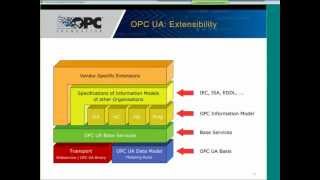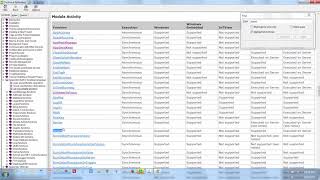Tips and Tricks for InduSoft Web Studio - April 2016 |

|
|
One of the benefits of the backward compatibility of InduSoft Web Studio applications is the opportunity to work with the software over a long period of time. Along the way, users of InduSoft Web Studio figure out tricks that make it possible to develop applications faster and make them more intuitive for users. In this webinar, InduSoft will share a few of the tips and tricks we think users of InduSoft Web Studio will find useful in making HMI and SCADA applications for a variety of industries.
|