Forgot iPod PASSWORD: How to FIX IT without a restore |

|
|
ATTENTION: PLEASE READ THIS! Most of your questions are answered below.
If you are looking for the password recovery video keep in mind that it will NOT work with anything other than the iPad 1, iPod 4th gen and iPhone 3GS/4. That is all. Nothing else- https://www.youtube.com/watch?v=U9koLNAR9SY This process will not delete anything stored on your iPod. The whole idea is to preserve your data and avoid performing a restore. This is what I have on my computer and it works every time for me: Windows 7 32-bit version, .NET Framework 4.0, iTunes 10.7.0.21, Java 6 update 41 The required files can be downloaded from: http://ipasswordhelp.com/ Gecko works best with Windows 7 32-bit version. Windows 8 users *might be able to use the command line procedure described on my site. If you get the "INIT FAILED (mux thread)" error, try downgrading your Java to version 6. Sometimes your phone will show a black screen and stop responding. If this happens for more than a few minutes you should be able to use a hard reset to get it back on. Hold power+home buttons for ten seconds then release and press the power button again. If you are unable to perform the recovery yourself you can use the assistance option by clicking on this link: http://ipasswordhelp.com/assistance/ If you have forgotten your iPod password and entered it too many times, this will allow you to get past the "iPod is disabled" screen without a restore. This way you won't lose all of your data, jailbreak or unlock. Works on the following devices up to version 6.0 Once you get past the ipod disabled message you can once again enter your password. If you forgot your iPod password you can recover it by following the steps in my other video. Works with the following devices: iPod 2-4th generation iPhone 3GS-4 iPad 1 This procedure does not require your device to be jailbroken. You do not need to have an iTunes account but you will need iTunes on your computer. You can post questions here but unfortunately there are some that I can't answer if I haven't encountered the same problem that you are having. Hopefully other YouTube members will help me respond to some of your questions. You can always use the "Assist" option on my website if you are still having trouble. Good luck. Possible solution to JRE or INIT Failed mux message: "IF YOU HAVE A PROBLEMS Hello every body if yo have a problem with 32-bit JRE or NIT FAILED (mux thread)! this is the fix just uninstall JRE and download this ver ( its the stock without updates ) oracle.com/technetwork/java/javase/downloads/java-archive-downloads-javase7-521261.html#jre-7-oth-JPR and every thing" Shatti Unique says: i used itunes 11.0.5.5 on ios6 i worked,, just remove the new itunes INC the itunes file in the music library,, thanks my friend From Evalrion: Device: iPod Touch 4G Software Used: iTunes 10.7, Java SE 6.37 Tools: Gecko iPhone Toolkit Goal: Allow me to enter my passcode again. Process: 1. Uninstall iTunes, Apple Application Support x32 & x64, Apple Mobile Device Support. 2. Install Java SE 6.37 and iTunes 10.7 x64 (because I use Windows 7 x64). 3. Plug in iPod, let it get all its device drivers (I had 3). 4. Follow video instructions. My iPod kept going to the screen with an icon for iTunes and a cable, this is not what you want. You want the screen to be completely black after following the instructions to get to DFU mode. 5. There may be a point where the program doesn't stop where it does in the video, it will install a driver for recovery mode, "Apple Device Driver (Recovery)" if I remember correctly. 5. Continue to follow video instructions. Outcome: Success! Thank you! Still helpful 4 years later! :P |











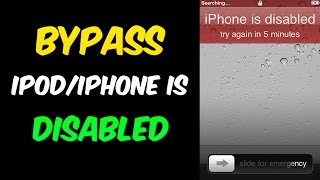



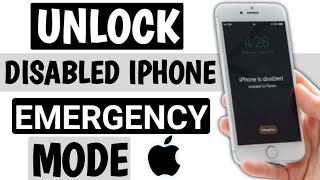
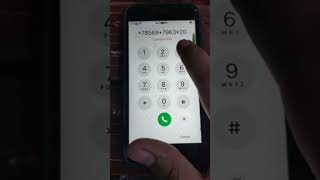





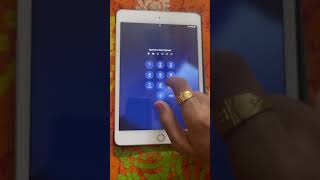



![[2022] iPod Touch Discontinuation? How to Factory Reset iPod Touch without Password or iTunes✔](https://ytimg.googleusercontent.com/vi/FLDmJu5J8FM/mqdefault.jpg)


