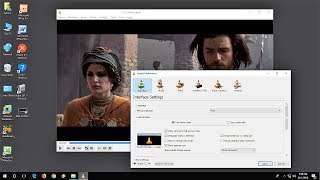How to Share Video on Zoom Without Lag (+Smooth Playback Tips!) | Via YouTube, Local or Google Drive |

|
|
Want smooth, reliable playback when sharing video in Zoom? Learn how to in this Zoom tutorial for beginners. If you are having playback or lag issues when you share video in Zoom via the share screen feature, I detail 3 different methods to fix this: 1. Via YouTube, 2. from your computer locally (Quicktime Player or Windows Media Player), or 3. Via Google Drive, One Drive, Dropbox or other cloud software.
NEW FEB 2021 UPDATE: ✅ How to share video on Zoom NATIVELY: https://youtu.be/QUBdQkIZR-E This tutorial focuses how to share video on Zoom for Mac & Macbook, but the steps are the same for PC Windows desktop and laptop. You are always best to first "Optimise screen share for video clip" and "Share computer sound" (Zoom audio). This how to use Zoom tutorial for beginners video will take you through all features of sharing video. Click the below timestamp to skip forward to the feature you want to learn about. ⭐️ BUY this gear to shoot tutorial videos like this: 🛒 Camera - Sony a6600: https://amzn.to/2MNYKSJ 🛒 Lens - Sony 35mm 1.8 OSS: https://amzn.to/3pPnxEr 🛒 Microphone - Rode Wireless Go: https://amzn.to/2O4UaAe 🛒 Green Screen - Neewer 5'x7' Collapsible: https://amzn.to/2YMjzAw 🛒 Lights - Neewer Softbox Kit: https://amzn.to/3tkPCG5 🛒 Video Encoder Device - Camlink 4K: https://amzn.to/3cEQgrX 🛒 Teleprompter - Padcaster https://amzn.to/3pMTtt7 🛒 Camera Support - Manfrotto Magic Arm: https://amzn.to/3cBCbM1 🔴 Subscribe for more tips like this: https://bit.ly/TimHarrisVideoSubscribe Watch this for all Zoom Share Screen Features: ✅ https://youtu.be/V4vXWjRU8kg Other relevant videos for you: ✅ How to Use Slides as Virtual Background: https://youtu.be/VuxSjLzCrW4 ✅ How to Use Zoom Virtual Background: https://youtu.be/IiV2zchZ48g ✅ How to master the Zoom whiteboard: https://youtu.be/mqkyBkWF_YE ✅ How to Look Great on Zoom & Video Calls: https://youtu.be/PujQcbI4x8w ▶️ Zoom Tutorial Series Playlist: https://bit.ly/ZoomTutorialSeries ⏱️Timestamps⏱️ for "Zoom Share Video" 0:00 How to share video on Zoom without lag 0:34 How to share video on Zoom with smooth playback 0:55 Optimise screen share for video clip on Zoom 1:10 Zoom share computer sound 1:40 Method 1: How to share YouTube video on Zoom 1:55 Tip 1: Play video fullscreen for smooth playback 2:06 How to control shared video volume in Zoom 2:33 Tip 2: How to show gallery view when sharing screen 2:56 Method 2: How to share computer video on Zoom 4:02 Tip 3: How to stop video on Zoom 4:33 How to fix problems with sharing video on Zoom 5:06 Method 3: How to share video on Zoom with Google Drive 6:19 Tip 4: How to upload and connect Google Drive Account to Zoom 7:21 Tip 5: How to share PowerPoint video in Zoom 7:46 What to do next to Level Up Your Video Skills This guide works for desktop and laptop, for both Mac, OSX, PC Windows 7, 8, & 10. It's also great for users of tablets and phones, (iPad, Samsung, Android) to know what's possible on the computer version. This platform is great for busy professionals, networkers (eg BNI) and classes (eg Yoga). This channel aims to inspire and educate busy professionals with all things video, on your device or desktop. I hope I can help you out, and please comment with any questions or feedback. As an Amazon Associate I earn from qualifying purchases. For sponsorship inquiries, contact me at: timharrisvideo@gmail.com Level Up Your Video Skills with Tim Harris Video! Some things you will learn in this Zoom meeting tutorial: - How to share video or audio on Zoom - How to share video in Quicktime Player - How to share video in Windows Media Player - How to share video using Google Drive, Dropbox, OneDrive - How to share screen zoom - Zoom share video tips and tricks - Zoom how to share screen hacks - How to screen share on Zoom for video - Video screen sharing on Zoom - How to stop sharing a video - How to display thumbnails while sharing screen - How to share audio on Zoom - How to share youtube video and audio on Zoom - Zoom screen share tutorial - How to share on zoom - How to upload video to Zoom - Non jerky video on Zoom - How to share screen on Zoom Complete Zoom Tutorial Series available in the Zoom Tutorial Series Playlist. #HowToUseZoom #ZoomTutorialSeries #LevelUpYourVideoSkills |






















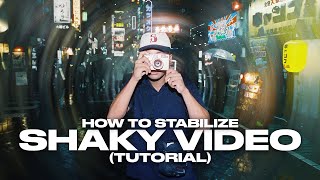



![[UPDATED] 🔸 DJI Mini 3: CHANGE These Video Settings NOW 🔸 “DRONE Cheat Code!”](https://ytimg.googleusercontent.com/vi/c6Q1UWEC6ZE/mqdefault.jpg)