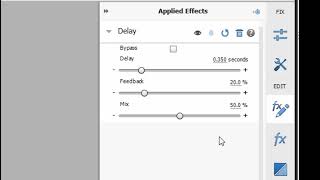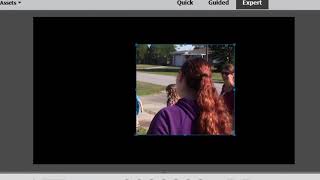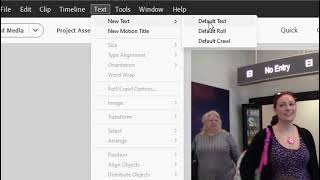Basic Training for Premiere Elements 2023, Part 4 of 8 |

|
|
Working with Transitions. If you have questions, please come by our free Community Forum at Muvipix.com. To learn more about about the program please check out "The Muvipix.com Guide to Adobe Premiere Elements", available on Amazon.com.
|