How to Backup iPhone to External Hard Drive on Mac (2024) |

|
|
How to resolve issues Part 2 - https://youtu.be/V0T0QT41KpI
✅ Subscribe to get the most out of your Apple Devices: @ArthurBrassart 📺 Enjoyed my video? Watch this next: https://youtu.be/ZERnlxl6LRw ☕️ Support my work and buy me a coffee: https://www.paypal.com/paypalme/arthurbrassart 👋 Let‘s connect on Instagram: https://www.instagram.com/arthur_brassart/ 💰Business: contact.arthur.brassart@gmail.com 🎥 The Kit & Tools I Use*: My MacBook: https://amzn.to/3SBADWE My iPhone: https://amzn.to/3vZZFWB My Apple Watch: https://amzn.to/48RvlvW My Favorite SSD: https://amzn.to/47Yv60N My Microphone: https://amzn.to/43JGgER My studio headphones: https://amzn.to/3qcLHOJ My External Display: https://amzn.to/492EQII My Keyboard: https://amzn.to/3SxF0lN My Mouse: https://amzn.to/4967YP0 *Affiliated links In this video, i'm showing you how to backup your iPhone on an external hard drive to save space on your Mac. By default, you are not able to choose where to save your backup. It will be saved automatically on your local drive. Usually, iOS backups are quite big, and you don’t want to waste your SSD space on your Mac just to store your iPhone backup. It’s way more practical to keep your iOS backups on an external hard drive so you can access them only when there is such a need. My method is very simple and does not require any special knowledge or any third-party applications. We will create a link between the backup folder on your Mac and your External Hard Drive where the actual data will be stored. To perform backup on an external hard drive just follow 3 simple steps: Step 1. Plug your external Hard Drive into your MacBook and create a folder named Backup on your external Drive. It’s important to name the folder Backup with capital B ok. You can place this Backup folder in any other folder of your choice. Step 2. Open Finder - Go to folder: ~/Library Library stores all the most important system files of your Mac. In Library Search for Application Support. Open it and search for the MobileSync folder. In this place, MacOs save all backups of your iPhone or iPad. Copy your existing Backups into the Backup folder just created on your external Hard drive and delete the backup folder in MobileSync on your Mac. If you don’t have any backups just simply delete the backup folder in MobileSync on your computer. Step 3. Now we will be linking your Backup folder on your external hard drive to the MobileSync folder on your Mac so your backup will be saved on your external hard drive and not on your computer. Open the terminal app on your Mac and type this command: ln -s (Drag Backup folder on External Drive) (Drag MobileSync folder) press ENTER. In my case: ln -s /Volumes/Master\ Data\ AFPS\ 4TB/iPhone\ 12\ Pro\ Max\ 256GB\ Backups/Backup /Users/arthurbrassart/Library/Application\ Support/MobileSync Timecodes: 0:00 - Intro 1:09 - Step 1. 1:30 - Step 2. 2:09 - Step 3. 3:40 - End #iPhone #howto #backup How to expand SSD storage on your Mac - https://youtu.be/SKtXGr6p6nQ Top 10 Best Free Games - https://youtu.be/hs0HvBEuYC4 Top 10 Best Paid Games - https://youtu.be/J7wLrdPcqLc Top 10 Best Paid Games Part 2 - https://youtu.be/4bFtmnEJdcw Top 10 Best Paid Apps for iOS in 2022 - https://youtu.be/bQgsn2je4vE Top 10 Best Free Apps for iOS - https://youtu.be/7kLmd47__ho MacBook Pro 16 inch Unboxing and Review - https://youtu.be/K1VailatVlI Safari for Apple Watch - https://youtu.be/Y3yti2cgr_E Unboxing Apple Watch Series 7 45 mm Green - https://youtu.be/SZwDH2bqaTc My Apple Watch Band Collection - https://youtu.be/zZ9red5IbpU How to install screen protector for Apple Watch S7 (Hydrogel vs Plastic) - https://youtu.be/ZOtGVNewo6Q how to backup Phone to external hard drive how to backup iPhone to HDD How to backup iPhone to SSD How to backup iPhone in 2024 |



![[2 Ways] How to Backup iPhone to External Hard Drive on Mac 2023](https://ytimg.googleusercontent.com/vi/YtOa4cHhOvk/mqdefault.jpg)
![[2 Ways] How To Backup iPhone to External Hard Drive (Windows & Mac) 2023](https://ytimg.googleusercontent.com/vi/uUcVJPFlBYA/mqdefault.jpg)
![Backup your iPhone (or iPad) on External Hard Drive [No 3D Party Software] - Step by Step](https://ytimg.googleusercontent.com/vi/rna38DmlLVE/mqdefault.jpg)


![[Top 5] How to Transfer iPhone Photos to External Hard Drive 2024 (Free)](https://ytimg.googleusercontent.com/vi/V4uqbfb1Tec/mqdefault.jpg)
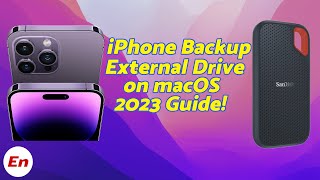

![Back Up Your Mac: Complete Guide [2023]](https://ytimg.googleusercontent.com/vi/xPdaVPEfbsg/mqdefault.jpg)



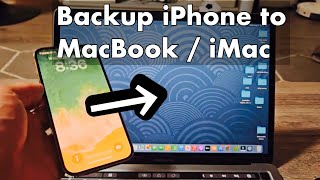
![How To Back Up Your iPhone To iCloud, Finder, & iTunes [2023]](https://ytimg.googleusercontent.com/vi/TZP5G9J4oxQ/mqdefault.jpg)
![[5 Ways] How to Transfer Photos from iPhone to External Hard Drive 2024 | No iTunes & iCloud](https://ytimg.googleusercontent.com/vi/o-0NffO4s_4/mqdefault.jpg)
![[3 Ways] How to Backup iPhone Photos to External Hard Drive 2024 | Windows PC & MAC](https://ytimg.googleusercontent.com/vi/4lAY4Ykq8TU/mqdefault.jpg)

![[2023] How to Move iTunes Library to External Drive | Transferring iPhone Music](https://ytimg.googleusercontent.com/vi/w2LneDSVqJk/mqdefault.jpg)
![[2 Ways] How to Download All iCloud Photos to External Hard Drive 2024](https://ytimg.googleusercontent.com/vi/SGaXpO_JYdo/mqdefault.jpg)

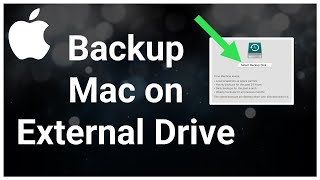





![[Free] How to Transfer iCloud Photos to External Hard Drive In 5 Minutes - Top 4](https://ytimg.googleusercontent.com/vi/yPLBGngmaw8/mqdefault.jpg)