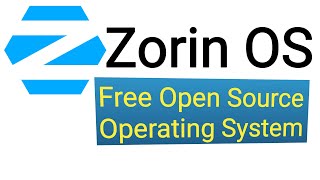How to install any Linux Distro (Zorin OS 9) in windows without CD/DVD/USB ISO Boot WUBI Hack |

|
|
Here I'm gonna show you how to install any Linux Distro along with Windows using WUBI.
If you are Migrating from Windows and trying Linux for the first time, I would recommend Zorin OS as it feels like you're at Home. You can try Linux Mint or any other linux distro as well. Visit Zorin OS Home page - http://zorin-os.com/ Zorin OS is a multi-functional operating system designed specifically for newcomers to Linux. If you are familiar with Windows and want to try Linux Zorin is most windows lookalike linux distro, plus it comes with WINE pre-installed which helps you to run any windows application. WUBI is awindows executable program that installs Ubuntu OS inside Windows. You can uninstall the OS from CONTROL PANEL just like any other windows programs. WUBI is made for selected UBUNTU based Distros like UBUNTU, LUBUNTU, XUBUNTU. Most of the OS wants separate partition to work along side Windows. If you just try a new Linux distro you can 1. Download the ISO file from their website (visit http://distrowatch.com/ for more info) 2. burn ISO into CD/DVD 3. Boot from LIVE CD or, you can use VirtualBOX / GRUB4DOS / memdisk to boot from ISO or you can use Unetbootin and similar softwares to make a bootable usb installation or, You can Hack WUBi by forging any OS as Ubuntu. Here I'm gonna telll you about the 3rd Choice: you will need another Ubuntu ISO image alongside Zorin ISO image.here i have choosen lubuntu (700Mb). 1. extract WUBI.exe from UBUNTU.ISO file 2. put UBUNTU.ISO & WUBI.exe at Drive C:// 3. Run WUBI and continue installing UBUNTU. When it asks for a reboot to continue, just click reboot later. Now here comes the tricky part. 1. goto C://Ubuntu/install/boot 2. replace 'VMLINUZ' 'INITRD.LZ' 'MD5SUM' with the same files from your choosen Linux distro ISO file. Most of the time you can get those file from the 'CASPER' folder of the ISO file. 3.replace C://install/installtion.iso file with your choosen Linux distro ISO file. Thats it. Now you are ready to install any Linux distro using WUBI. Note. Some linux distro has different INITRD file extension like .GZ .XZ, etc; You will need to modify the C://ubuntu/install/boot/grub/grub.cfg according to the file extension. Reboot and Bingo. |
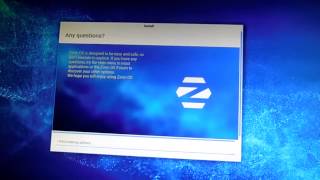











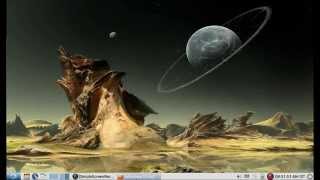
![[Ubuntu] DualBOOT AlongSide Windows Installation Guide WithOUT CD or USB 😍 { WUBI Install Method }](https://ytimg.googleusercontent.com/vi/02GvGd-ajsM/mqdefault.jpg)


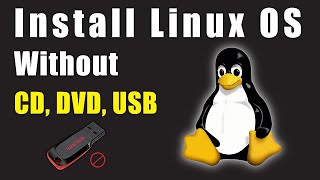








![How to install Zorin OS using a USB drive [2018][HD]](https://ytimg.googleusercontent.com/vi/UR8CIoDwiBg/mqdefault.jpg)