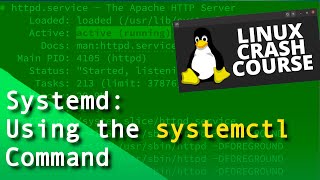Pop!_OS - FULL Beginners Guide (updated for 21.04) |

|
|
Pop!_OS is an awesome Linux distribution, and a favorite among many Linux users. And with good reason - it's easy to use, has great features, it's stable, and awesome overall. In this video, I'll teach all of you beginners out there how to get up to speed with Pop!_OS so you can start using it. I'll go over how to create the installation media, the full installation procedure, installing applications, using the desktop, and more!
Note: I previously already had a guide on Pop!_OS uploaded to my channel, but this one has been updated for 21.04 and the COSMIC desktop. # LearnLinuxTV Links 🐧 Main site: ➡️ https://www.learnlinux.tv 🐧 LearnLinuxTV Community: ➡️ https://community.learnlinux.tv # Support LearnLinuxTV (commission earned) 📖 Check out Jay's latest book, Mastering Ubuntu Server 4th Edition. Covers Ubuntu 22.04! ➡️ https://ubuntuserverbook.com 🙌 Support me on Patreon and get early access to new content! ➡️ https://learnlinux.link/patron ☁️ Support LearnLinuxTV and Set up your own cloud server with Akamai Connected Cloud: ➡️ https://learnlinux.link/akamai 🛒 Affiliate store for Linux compatible hardware/accessories: ➡️ https://learnlinux.link/amazon 💻 Check out the Tiny Pilot KVM for your Homelab: ➡️ https://learnlinux.link/tinypilot *Time Codes* and time codes: 00:00:00 - Intro 00:02:00 - Section 1: Preparing the Installation Media 00:09:14 - Section 2: Testing compatibility before installing 00:15:26 - Section 3: Installing Pop!_OS 00:20:27 - Section 4: Overview of the COSMIC Desktop 00:21:03 - Initial setup 00:24:06 - Touchpad gestures 00:26:31 - Installing updates 00:28:18 - Launching applications 00:29:44 - Application launcher 00:32:02 - Customizing settings 00:44:22 - Using the Dock 00:46:20 - Dynamic Workspaces 00:50:15 - Section 5: Tiling 00:56:02 - Tab stacks 01:02:13 - Section 6: Installing & Removing Applications # *Video Specific Links* 🐧 Official Pop!_OS site: ➡️ https://pop.system76.com/ 🐧 Pop!_OS documentation: ➡️ https://support.system76.com/#pop 🐧 Pop!_OS chat room: ➡️ https://chat.pop-os.org/login 🐧 Contribute to Pop!_OS on Github: ➡️ https://github.com/pop-os 🐧 usbimager download: ➡️ https://gitlab.com/bztsrc/usbimager # About Me 🐦 Follow me on Twitter! ➡️ https://learnlinux.link/twitter 👨 More about me: ➡️ https://www.jaylacroix.com ➡️ https://www.learnlinux.tv # Recommended evergreen videos: 💽 How to create a bootable flash drive for installing Linux ➡️ https://linux.video/flash-usb 🐧 Understanding Linux permissions ➡️ https://linux.video/perms 🐧 OpenSSH Guide ➡️ https://linux.video/ssh 📖 LVM Deep-dive: ➡️ https://linux.video/lvm 🔐 How to better secure OpenSSH: ➡️ https://linux.video/secure-ssh ☁️ How to create a cloud Linux server with Linode: ➡️ https://learnlinux.link/create-linode *FAQ* 🐧 Which distro do I use? ➡️ https://learnlinux.link/mydistro 💽 My recording gear (commissions earned): ➡️ https://learnlinux.link/recording-stuff #Pop!_OS #Linux #LinuxDistribution |