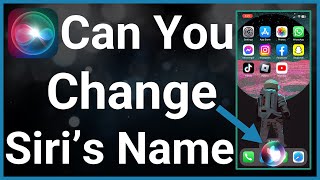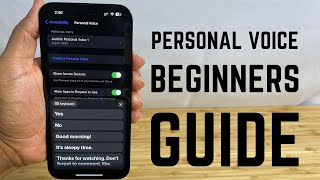iOS 17: How To Enable 'Siri' Instead of 'Hey Siri' On iPhone |

|
|
Learn how to enable the all-new Siri feature on iOS 17, allowing you to use the "Siri" wake phrase instead of the traditional "Hey Siri" on your iPhone.
Are you tired of saying "Hey Siri" every time you want to interact with your virtual assistant? Well, you're in luck! With the latest update to iOS 17, Apple has introduced a groundbreaking feature that lets you choose a personalized phrase to activate Siri. In this tutorial, we'll guide you step-by-step through the process of enabling this feature on your iPhone. If you prefer to say "Siri (instruction)", you'll learn how to set it up effortlessly. We will walk you through the settings, and you'll discover how to navigate the Siri settings menu, locate the new wake phrase option, and customize it to your liking. By the end of this video, you'll have successfully enabled your preferred wake phrase for Siri, enhancing your daily interactions with your iPhone. Say goodbye to the repetitive "Hey Siri" and welcome a more personalized approach. Step 1: Update to iOS 17 Before diving into the customization process, ensure that your iPhone is running on iOS 17. Go to the Settings app, tap on "General," and select "Software Update." If an update is available, follow the on-screen instructions to install iOS 17 on your device. Step 2: Access Siri Settings Once you have updated to iOS 17, it's time to locate the Siri settings. Open the Settings app and scroll down until you find "Siri & Search." Tap on it to access the Siri settings menu. Step 3: Customize Your Wake Phrase In the Siri settings menu, you will see various options to configure your Siri experience. Look for the "Siri or Hey Siri" option and tap on it. This is where you can make the desired changes to the wake phrase. It is set to "Hey Siri" by default. Step 4: Confirm and Activate After selecting or entering your preferred wake phrase, review it to ensure accuracy. Follow the on-screen instructions to set up Siri, if it is your first time. Once Siri is ready, tap on "Done" to save the changes. You will now use "Siri" wake phrase followed by the instruction you want to be done. Galaxy S23 Ultra DUAL SIM 256GB 8GB Phantom Black: https://amzn.to/3IneO8x Galaxy S23 Ultra DUAL SIM 256GB 8GB Green: https://bit.ly/3xagLyr -----My Gear for YouTube videos----- Main Camera (iPhone 13 pro): https://amzn.to/3GZztve Tripod: https://amzn.to/35acqRa Cell Phone Tripod Adapter: https://amzn.to/3v3wFuI Lights: https://amzn.to/3vkoGK7 As full disclosure, I use affiliate links on this channel and purchasing through these links earns me a small commission. The price you pay will be the same! Website: https://www.webproeducation.org Facebook: https://www.facebook.com/webproeducation.org Twitter: https://twitter.com/WebPro_E Instagram: https://www.instagram.com/webproeducation/ |