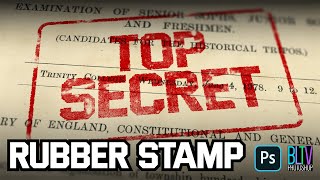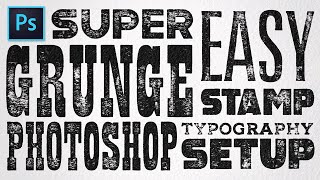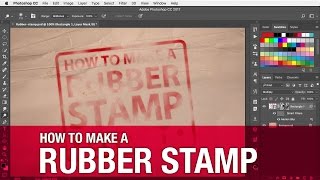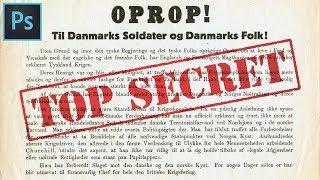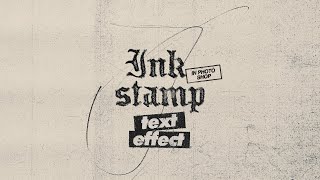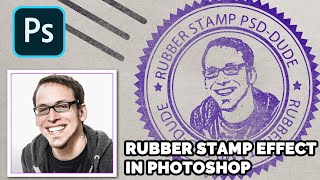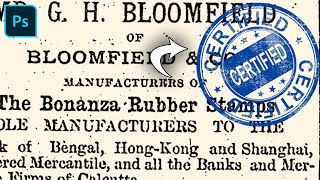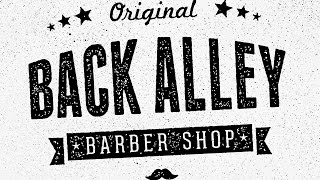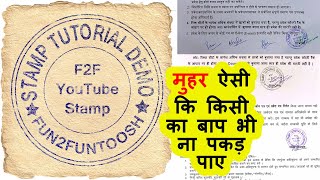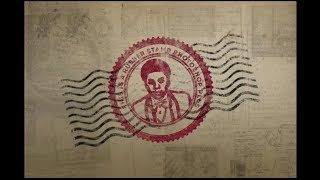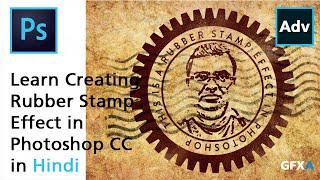Stamp Effect | Real Looking Rubber Stamp in Photoshop |

|
|
In this lesson I will show you how to create your own realistic stamp, which you may use further in your design.
First of all, we need to create a new document with the size of canvas 500×300 pixels, white background. Then we need to find some texture for the paper. We can do this by searching via Google Images or by taken my texture. Open it and locate at the canvas as you may see on the video: Go to the next step, I mean start creating stamp ingenuously. Remember, firstly we need to make stamp in scale 20% larger than original size, further we shall decrease it to get more realistic lay out. Firstly, create a frame and stamp within it. Use the Ellipse Tool and create round shape with any color. It does not meter which color you will use. Set up fill opacity to 0% and apply the Stroke layer style to given layer: After this we duplicate the layer and make it a little smaller, on this time press and hold Alt+Shift to get the proportional decreasing. In next stage you need to type text across the circle line. Use the Horizontal Type Tool to type some text, move cursor perpendicularly to circle’s line and when it will take a look like on picture given start to type the text. Type the text ˜Company Name Goes Here" .The font we are using is Arial standard free font from the Windows font library. After this step make the circle smaller again by pressing and holding Alt+Shift: Now, I suppose we need to fill the free space between 2 circles. Use the Custom Shape Tool and choose the form that you may see bellow from the standard Photoshop palette: Drawing the star on our canvas: Copy this star two more times with Ctrl+J and move it a little bit left to get the result as bellow: Finally, we need to add text within the little circle. Use the Horizontal Type Tool and type some text within it. I used the Arial Narrow font. After that rotate this text using Ctrl+T for transformation: We have finished design for our stamp. Now, we need to make it stylish to give it realistic view. Merge all layers except background in one and apply the Gradient Overlay layer style to received layer. Then create a new layer over and merge it with the previous one to get all effects in one layer. Then use the Eraser Tool (Mode: Pencil, Brush size: 1 px) and erase chaotically as you can see at the picture bellow: After this set up the mode layer to Dissolve, then create a new layer over and merge it with the previous one. At this point we are decreasing the stamp view on 20% and set up the layer mode to Multiply. Our stamp is almost done! The last one thing we need to do a little spread the stamp in some places. Use the Smudge Tool (Mode: Normal, Strength: 50%) to make smearing as you can see at the picture bellow: Now, our lesson is over! Hope that you had not troubles with it performing! Download Photoshop CS6 Portable: https://drive.google.com/file/d/1M-SBVq9hCK8J7OHAH-tKMSMTjjTFoNij/view?usp=sharing |

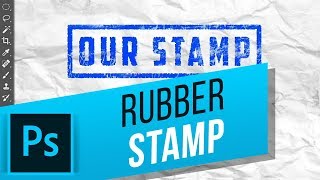


![[ Photoshop Tutorial ] Rubber Stamp Effect in Photoshop](https://ytimg.googleusercontent.com/vi/sLPqQNxoc4A/mqdefault.jpg)