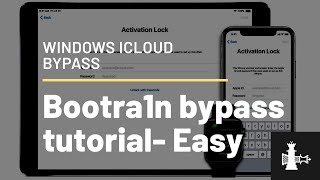bootra1n checkra1n Windows iCloud Bypass IOS 12.3-13.4 Activation unlock iPhone 6s - X |

|
|
!!!YOU NEED A USB WITH OVER 500MB TO PERFORM THIS BYPASS!!!
Checkra1n bypass bootra1n Iso Link 1. https://github.com/foxlet/bootra1n Bootable USB 2. https://www.balena.io/etcher/ Icloud bypass tool 3. https://frpfile.com/ifrpfile-all-in-one-icloud-tool/ *** Update - Go to the downloads are and click media fire. Then download that. Common Errors & solutions Error -71: Use the (USB Safe) option in the boot menu. Error -77: Remove your passcode before starting the jailbreak, you can set it back once done. Error -78: Exit checkra1n and double-check you entered sudo checkra1n Secure Boot Errors: You can disable Secure Boot in your BIOS settings. USB Errors: Try swapping cables and changing from USB 2.0 (black port) to 3.0 (blue port) and vice versa. Graphics Errors: Use the (Graphics Safe) option in the boot menu. ACPI Errors: On the boot menu, select RAM mode, then press TAB and add acpi=off nomodeset to the prompt. |