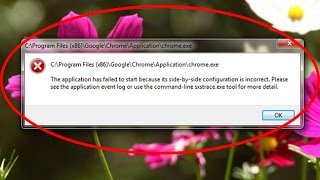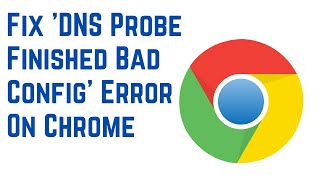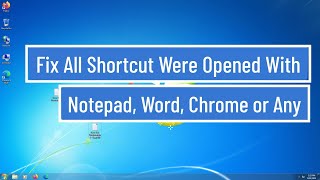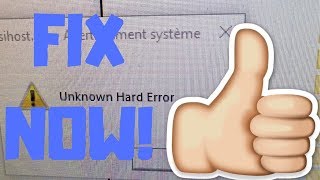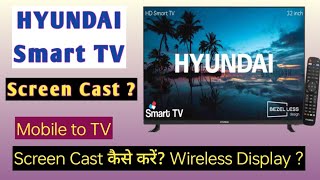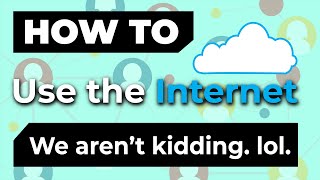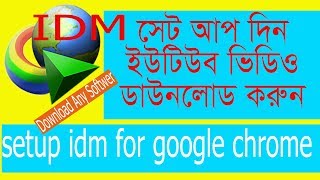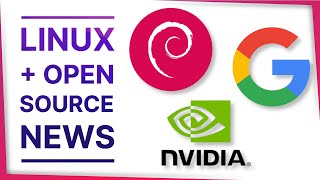Easy Fix - Google Chrome Not Working - Windows 7 |

|
|
*READ THE DESCRIPTION*
If the above method in the video does not work, you may have to change "chrome" to its "default" settings. To change chrome to its default settings 'copy and paste' the line below into "Windows Explorers" search bar. %USERPROFILE%\AppData\Local\Google\Chrome\User Data Then rename the "Default" folder to "DefaultOld" If you're still having problems uninstall chrome and remove any left-over files. Then download the latest version of chrome and re-install. Use "Internet explorer" in the meantime. Extra's Restore registry settings in the User Profile 1. Click Start, click Run, type Regedit in the Open box, and then click OK. 2. Locate the following subkey: HKEY_CURRENT_USER\Software\Classes\.html 3. On the File menu, click Export. 4. In the Export Registry File dialog box, enter HKCU_Classes_HTML_Backup.reg and click Save. Note: This will create a backup of this registry key in the My Documents folder by default. 5. Right click the (Default) value for the .html key and select Modify... 6. Change the value from "ChromeHTML" to "htmlfile" Remove the ChromeHTML handler (optional) 1. Locate the following subkey: HKEY_CLASSES_ROOT\ChromeHTML 2. On the File menu, click Export. 3. In the Export Registry File dialog box, enter HKCR_ChromeHTML_Backup.reg and click Save. Note: This will create a backup of this registry key in the My Documents folder by default. 4. Press the Delete key on the keyboard to delete the registry key. When prompted to delete the registry key via the Confirm Key Delete dialog box, click Yes. Remove temporary files from the Application Data directory (optional) 1. Click Start, click Run, type "cmd" in the Open box, and then click OK. 2. In the command prompt type "echo %APPDATA%" followed by Enter. This will return the path to the user's Application Data directory. Example: \\Server\Users\demouser\Application Data 3. Browse to the %APPDATA%\Google folder and remove the Chrome subfolder. |