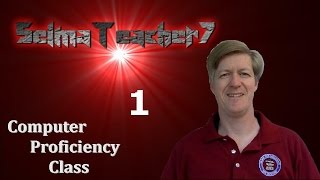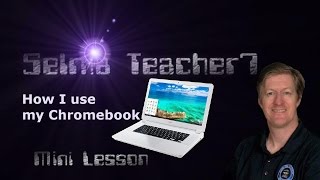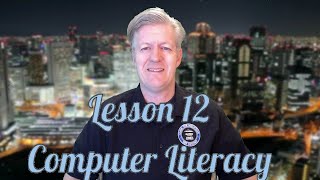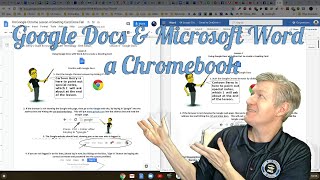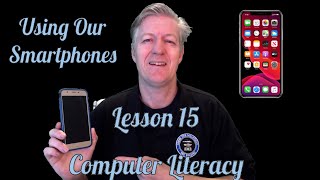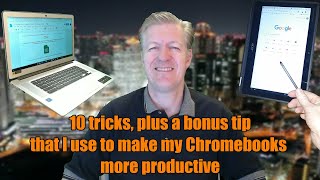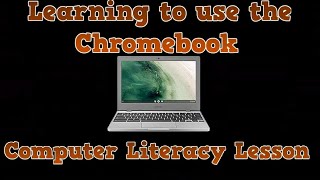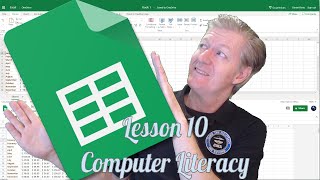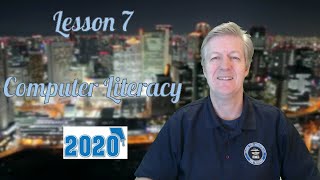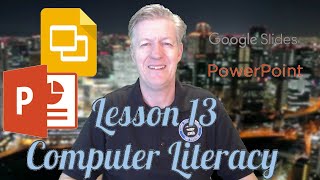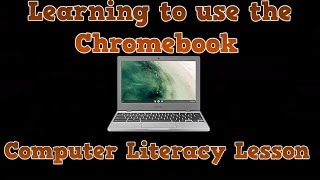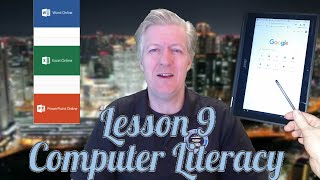Computer Class 2017 lesson 1 Introduction to using your PC. SelmaTeacher7 Parent Academy |

|
|
Lesson # 1 in the C Proficiency Class.
I cover all of the basics in working with your Chromebook or Windows PC. http://selmateacher7.wix.com/home# The KCUSD Adult School offers adult and parent education for all parents and community members, at all school sites. All classes are free, many are bilingual, and child care is provided. Parent education is provided at the following Sites: Jefferson, RHS, SHS, Reedley Senior Center, and Dunlap. Heavy Interlude by Kevin MacLeod is licensed under a Creative Commons Attribution license (https://creativecommons.org/licenses/by/4.0/) Source: http://incompetech.com/music/royalty-free/index.html?isrc=USUAN1100515 Artist: http://incompetech.com/ |