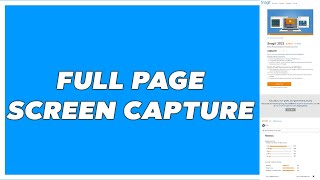Comment prendre une capture d'écran complète d'une page web sur tous les navigateurs ? [3 méthodes] |

|
|
Dans cette vidéo, je vous présente 3 solutions pour prendre une capture d'écran de l'entièreté d'une page d'un site internet.
La première qui est à utiliser directement sur le navigateur Google Chrome grâce aux fonctionnalités de "Command" et notamment la commande "Capture full size screenshot" La deuxième solution est d'utiliser des sites internet tiers qui vont permettre de renseigner une simple URL pour qu'un robot je charge de prendre la capture d'écran de toute la page que vous avez renseignée. Et la troisième solution est d'installer des extensions pour navigateur qui vont effectuer ce travail à votre place. On retrouve plusieurs noms pour nommer ce type de capture d'écran comme des Scrolling Screenshot ou des Full-page Screenshot. 0:00 Introduction 0:26 Les 3 Méthodes 0:56 Une astuce Google Chrome 3:28 Des outils en ligne 5:00 Des extensions de navigateur 6:44 Conclusion 🔵 Mon compte TikTok : https://www.tiktok.com/@antoine_moulard 🔵 Mon compte LinkedIn : https://www.linkedin.com/in/antoine-moulard/ 🔵 Notre entreprise : https://page-onze.com/ |
![Comment prendre une capture d'écran complète d'une page web sur tous les navigateurs ? [3 méthodes]](https://ytimg.googleusercontent.com/vi/q0DFkHmFadE/mqdefault.jpg)