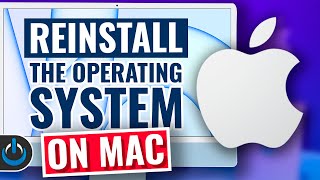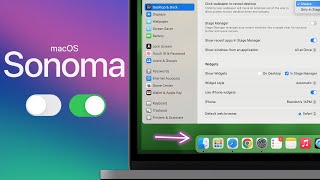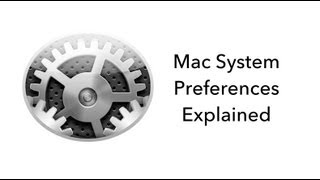How to BACKUP your iPHONE or iPAD using iTunes, Finder and iCloud! - STEP BY STEP GUIDE |

|
|
In this video we talk about the concept of backing up your iPhone or iPad using manually methods like syncing to a Mac or Windows 10 computer using iTunes and Finder or backing up to Apple's iCloud Backup. With some tips and tricks along the way, I hope this helps guide users getting their data safe and sound!
00:00 | Welcome! 01:02 | Backups before “the cloud” 02:14 | Backing up using iTunes on a Mac 03:08 | iTunes is more than just a backup 06:40 | Backup iPhone or iPad using iTunes on a Mac 08:10 | Backup iPhone or iPad using iTunes on a Windows 10 15:03 | Backup iPhone or iPad using Finder on a Mac 16:01 | Overview of Syncing content to an iPhone or iPad 20:32 | Backing up using iCloud Backup 25:25 | Managing iCloud Backups #backup #icloud #restoreicloudbackup #itunes #finder #joelfeld #learnwithjoel If you have a video suggestion, let's chat! https://www.youtube.com/c/Learnwithjoel/community –––––––––––––––––––––––––––––––––––––––––––––––––––––––––––––––––––––––––––––––––– CHECK OUT MY FAVORITE TECH GIZMOS AND GADGETS: https://www.amazon.com/shop/joelfeld We are a participant in the Amazon Services LLC Associates Program, an affiliate advertising program designed to provide a means for us to earn fees by linking to Amazon.com and affiliated sites. As an Amazon Influencer I earn from qualifying purchases from some of the links above. WEBSITE: https://joelfeld.com |