BECOME A SNIPPING TOOL PRO: Everything You Need to Know on How to Use Snipping Tool for WINDOWS [4K] |

|
|
Hi! I’m TutorialToucan! You’re bird’s eye guide through all things tech! In this video, we will be learning about a screen shotting application for Windows 10 - Snipping Tool! Ever wondered how to screenshot on Windows? Well in this video we will be learning about Snipping Tool, a free app given on all Windows 10 devices! This app is made available wherever Windows 10 operating system’s are sold. Whether Lenovo or HP, whether laptop or desktop, Snipping Tool can be used by you! We will also be covering some of your top questions about the Snipping Tool. Some of which are listed below. Let’s talk briefly on why you would want to use Snipping Tool over other keyboard shortcuts that would allow to take a screenshot more quickly and automatically? Well, to put it simply, Snipping Tool has extra tools that allow you to edit your snip in different ways for different purposes. Whether it’s annotation functions, snipping a clean area of your screen, or snipping your whole window, Snipping Tool has a lot to offer the everyday person. Stick with me through this video, to really understand how to best use Snipping Tool to help your individual needs.
🎞️ Click Here to view: "How to capture video on Windows 10" (COMING SOON) 🎞️ Click Here to view: "Snipping Tool's Most Recent Update: Snip n Sketch" (COMING SOON) 🎞️ Click Here to view: "How To screenshot using snipping tool under 5 min" https://youtu.be/kiAWGM1N45M 👇Questions You May Have That Will Be Answered In This Video👇 ❓How do you take a screenshot on windows 10? ❓How does snipping Tool Work? ❓Where is snipping tool located? ❓Can snipping tool capture video? ❓Does snipping tool save automatically? ❓What is snipping tool? ❓Does snipping tool capture scrolling scrolling windows? ❓Is there a shortcut for snipping tool? ...and much more ✅ Buttons and Features Found In This Video✅ 🔎 Save Button 🔎 New Button 🔎 Mode Button (Free form snip, rectangular snip, window snip) 🔎 Delay Button 🔎 Cancel Button 🔎 Settings Button (in brief) 🔎 Copy Button 🔎 Envelope Button / Direct send through email 🔎 Pen Button / Customization 🔎 Highlighter Button 🔎 Eraser Button 🔎 3D Paint Button (in brief) 🔎 Printing Button (in brief) 🔔 SUBSCRIBE for my bird’s eye guides 🔔 https://www.youtube.com/channel/UC-UnH7fYxNaIl12a1vQlkGQ?view_as=subscriber ❤️ Please Say “Hi!” on Social Media ❤️ Twitter: https://twitter.com/TutorialToucan Instagram: https://www.instagram.com/tutorialtoucan/ Twitch: https://www.twitch.tv/tutorialtoucan 🔵 OTHER 🔵 *Note: I am NOT a Microsoft Affiliate and claim no linkages with them or their company *Note: 4K video viewing is only available on the Google Chrome Browser, TV apps, or Chromecast due to screen limitations on personal devices. If you want to watch the video in 4K - simply click on the gear icon at the bottom of the video, select “Quality” and then click the option at the very top, “2160p 4K” |

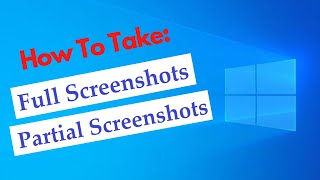


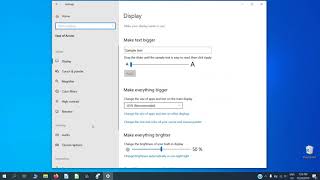








![BECOME A SNIPPING TOOL PRO: Everything You Need to Know on How to Use Snipping Tool for WINDOWS [4K]](https://ytimg.googleusercontent.com/vi/GNFWIdVwRzE/mqdefault.jpg)




![How To Screenshot on Windows 10 Using Snipping Tool [UNDER 5 MIN] [4K TUTORIAL FOR WINDOWS]](https://ytimg.googleusercontent.com/vi/kiAWGM1N45M/mqdefault.jpg)










