HOW TO EDIT YOUR VIDEOS USING THE INSHOT APP || Detailed Step by Step tutorial |

|
|
In this video I gave a detailed step by step tutorial on HOW TO EDIT YOUR VIDEOS using the inshot app.
The way the app appears on an iPhone is quite different from the way it appears on an android phone. However, this tutorial can be applied to both of them. If you need any Clarity on any of the tools or features i mentioned, let me know in the comment section. Your questions are welcomed. Time Stamps 0:00 Intro to inshot tutorial 2:20 create a new video 2:46 set up your canvas 4:50 using the split and delete button 7:42 checking out the precut tool 9:10 Adding transitions 9:45 Adding music to your video 12:21 Adding a voice over to your video 13:00 Adding texts and stickers 14:25 The Picture in Picture (PIP) effect 15:15 Adding a filter to your video 16:23 Controlling the Volume and speed 19:50 Creating duplicates 20:31 Using the Crop, rotate and flip tool 21:41 Freezing up a video clip 22:46 Making your videos play in reverse 23:33 your video settings 25:16 Exporting your edited video Have you tried using The Inshot app to edit any of your videos before? How did it turn out for you:.. Was it easy peezy? Or you deleted the app out of frustration?? Share with us. |



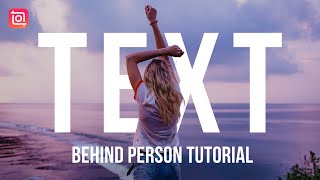


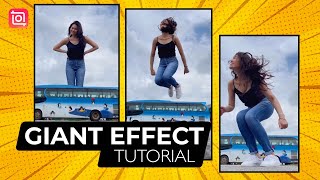












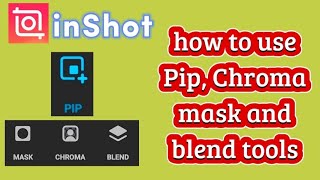

![InShot Video Editing App | वीडियो एडिटिंग ऍप | Best Video Editing App [InShot] Tutorial In 2020 |](https://ytimg.googleusercontent.com/vi/tXH_KMvA2sg/mqdefault.jpg)







