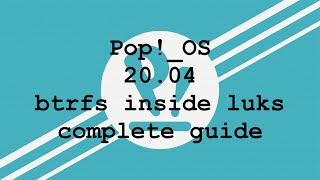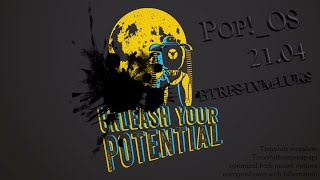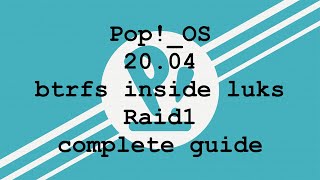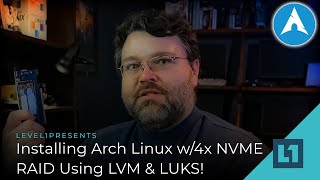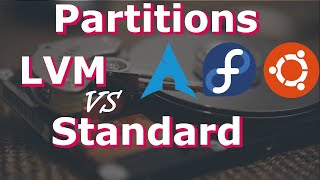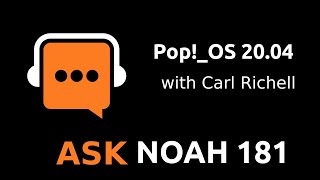Pop!_OS 20.04 BTRFS-LUKS install guide, Ubuntu style subvolumes, easy system snapshots & rollback |

|
|
All commands and the written guide: https://mutschler.eu/linux/install-guides/pop-os-btrfs-20-04
If you want to support the creation of such videos: https://buymeacoff.ee/mutschler In the following I will show how to install Pop!_OS 20.04 with the following structure: - a BTRFS-LVM-inside-LUKS partition for the root filesystem - the BTRFS logical volume contains a subvolume `@` for `/`, a subvolume `@home` for `/home`, and another subvolume `@swap` for a swapfile. Note that the POP!_OS installer does not create subvolumes on BTRFS besides the top-level one. - Timeshift is set up to automatically create snapshots of the system - If you are interested in a RAID 1, there is another guide where I show how to set up a RAID 1 using BTRFS: https://mutschler.eu/linux/install-guides/pop-os-btrfs-raid1-20-04 - Note my blatherings on some cool stuff with BTRFS and why I use it: https://mutschler.eu/linux/btrfs - Check out my fork of the following utility which automatically takes snapshots of your system after any APT command and also rsyncs your boot and/or efi partition: https://github.com/wmutschl/timeshift-autosnap-apt **Timestamps** 0:01 Step 1: Boot the install, check UEFI mode and open interactive root shell 1:25 Step 2: Prepare partitions manually 2:55 - Create partition table and layout 5:04 - Create luks partition 8:00 Step 3: Install POP!_OS using the graphical installer 11:35 Step 4: Post-Installation steps 12:00 - Mount the btrfs top-level root filesystem 14:00 - Create btrfs subvolumes @, @home and @swap 18:20 - Create a btrfs swapfile 20:31 - Adjust your fstab 21:15 - Adjust options for systemd boot and kernelstub 24:15 Step 5: Reboot, some checks, and update system 29:35 Step 6: Install Timeshift and configure auto-snapshots IMPORTANT NOTES (I updated the written guide) - The mount options for @swap were not optimal, please use these ones: UUID=UUID_of_cryptdata-data--root /swap btrfs defaults,subvol=@swap,compress=no 0 0 - please already install btrfs-progs in the chroot, otherwise the system goes to busy box --------------------------------------------- If you want to support the creation of such videos: https://buymeacoff.ee/mutschler |