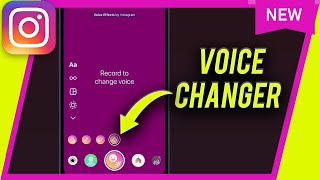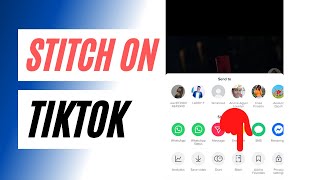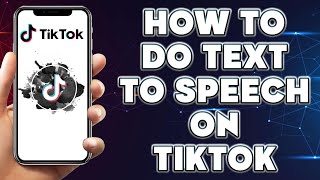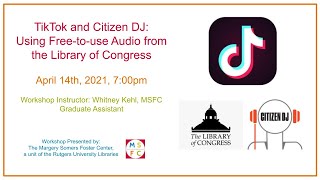How to Add Voice Effects on TikTok - New Update |

|
|
TikTok voice effects give you the option to add several voice filters to your TikTok videos.
The TikTok voice changer or voice effect can be found on the top right corner after you record your video. The voice effects include Chipmunk, Baritone, Vibrato, Electronic, Echo, Mic, Helium, and Giant. Voice effects will be applied to your recording and original sound. Thank you for watching this video! Please share and subscribe for more, easy to follow social media and tech videos. ====================================== Share this video: https://youtu.be/HyLCQBtx_fI ====================================== See more simple and easy to follow how-to videos. Subscribe https://www.youtube.com/c/howfinity?sub_confirmation=1 See easy to follow how-to videos on social media and tech https://howfinity.com |
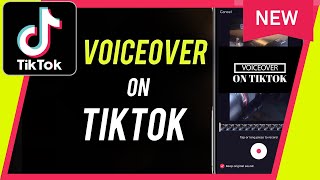












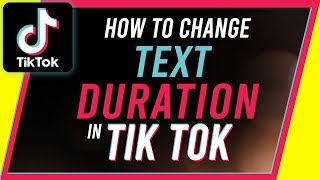





![How to Add Voice Effects on TikTok [Simple Guide]](https://ytimg.googleusercontent.com/vi/Vi-Sz_cqMdw/mqdefault.jpg)