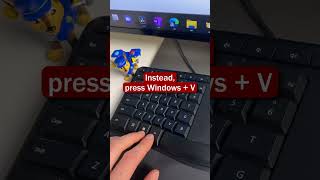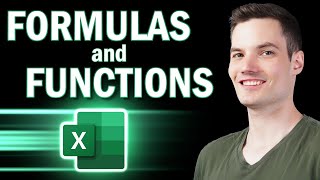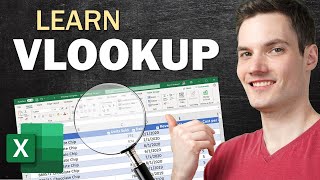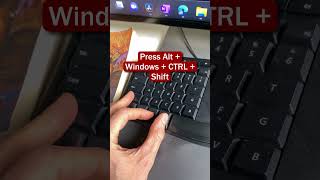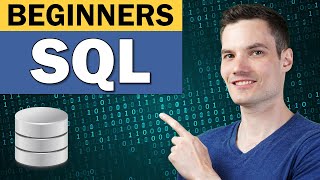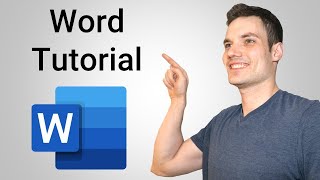How to Screenshot on PC |

|
|
Learn how to take screenshots on Windows 11, including using your keyboard, using the Snipping Tool to capture a specific area, and even how to capture scrolling screenshots in your web browser.
⌨️ SHORTCUT KEYS - Print Screen: takes screenshot of the entire desktop, including multiple monitors - ALT + Print Screen: makes screenshot of the active window - Windows Logo Key + V: Paste multiple screenshots from clipboard history - Windows Logo Key + Print Screen: takes screenshot of entire desktop and automatically saves in Pictures, Screenshots - Windows Logo Key + ALT + Print Screen: takes a screenshot of the active window and automatically saves in OneDrive, Captures - Windows Logo Key + Shift + S: Launches the Snipping Tool - CTRL + Shift + S: Takes a screenshot or scrolling screenshot in Microsoft Edge. 📚 RESOURCES - Ultimate screenshot tool, ShareX: https://getsharex.com/ 📺 RELATED VIDEOS - Full video on screenshots on Windows: https://youtu.be/gSn5JtS53BI - Windows playlist: https://youtube.com/playlist?list=PLlKpQrBME6xJJOa5N8PEZgcxzfUas6tT8 - Quick tips playlist: https://youtube.com/playlist?list=PLlKpQrBME6xL5J5ZUVIWP1MCGBq88yLCu 📩 NEWSLETTER - Get the latest high-quality tutorial and tips and tricks videos emailed to your inbox each week: https://kevinstratvert.com/newsletter/ 🔽 CONNECT WITH ME - Official web site: http://www.kevinstratvert.com - LinkedIn: https://www.linkedin.com/in/kevinstratvert/ - Discord: https://bit.ly/KevinStratvertDiscord - Twitter: https://twitter.com/kevstrat - Facebook: https://www.facebook.com/Kevin-Stratvert-101912218227818 - TikTok: https://www.tiktok.com/@kevinstratvert - Instagram: https://www.instagram.com/kevinstratvert/ 🎒 MY COURSES - Excel for Beginners in under 2 hours: https://kevinstratvert.thinkific.com/ 🙏 REQUEST VIDEOS https://forms.gle/BDrTNUoxheEoMLGt5 🔔 SUBSCRIBE ON YOUTUBE https://www.youtube.com/user/kevlers?sub_confirmation=1 🙌 SUPPORT THE CHANNEL - Hit the THANKS button in any video! - Amazon affiliate link: https://amzn.to/3kCP2yz (Purchasing through this link gives me a small commission to support videos on this channel -- the price to you is the same) #stratvert #windows11 #windows #microsoft |