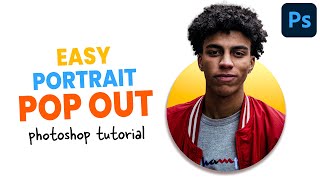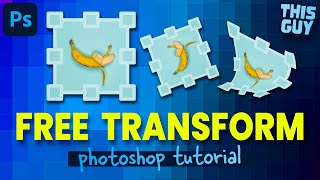Easy Portrait Pop Out Effect in Photoshop | Put Image in Shape |

|
|
Learn how to create an Easy Portrait Pop Out Effect in Photoshop CC 2022. This is a tutorial for beginners that uses simple photoshop tools & basic skills like the quick selection tool, solid color and gradient adjustment layers, layer masks, layer styles and the shape tool.
Video About Select and Mask: https://www.youtube.com/watch?v=BQQqnn2uZv4 Chapters: 0:00 Setting up The Project 0:37 Remove The Background of Subject Image 1:50 Cleaning Up The Selection 2:45 Add Ellipse with Shape Tool 3:47 Create Clipping Mask 5:15 Adjust Background Color? 5:37 Add a Drop Shadow? 6:25 Add a Stroke Outline? 6:48 Add a Color/Gradient to Ellipse? 9:26 Adjust Circle Size/Position? |