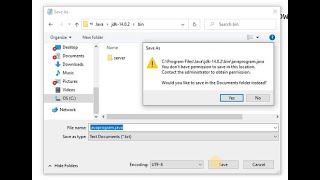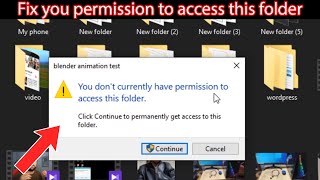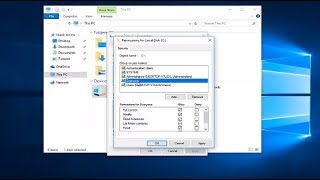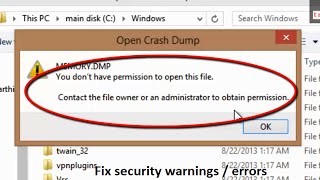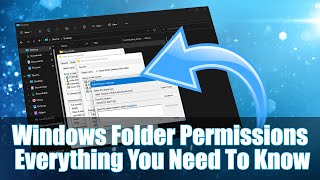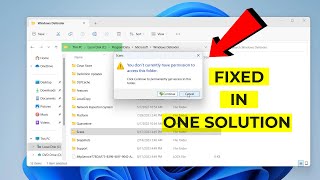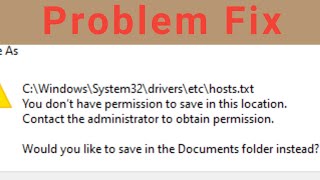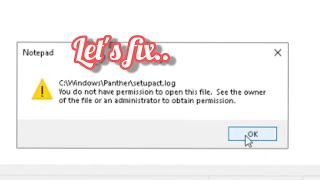【Fixed 2022】How to Fix You Don’t Have Permission to Save in This Location Windows 10/11 in 5 Ways? |

|
|
How to fix you don’t have permission to save in this location on Windows 10/11? Follow this video to learn 5 ways to fix the error! Files got deleted or unsaved? Try Tenorshare 4DDiG to recover them: https://bit.ly/3I7TtQb
You don’t have permission to save in this location is one of the common permission errors in Windows 10. If you are seeking solutions for it, this video will show you how to resolve this issue and save the files where you want them. If you’ve ever lost data due to some errors, Tenorshare 4DDiG as a powerful data recovery tool can help you out! 📌Timestamp Video Intro 00:00 Method 1: Disable User Account Control 00:24 Method 2: Give Administrative Permission to the Current User 00:54 Method 3: Give Full Control to Administrators 01:25 Method 4: Run the Program as Administrator 01:51 Method 5: Save the File to a Different Location 02:15 Bonus: Recover Lost or Deleted Data using Tenorshare 4DDiG 02:36 🔻Method 1: Disable User Account Control Step 1: Open Change User Account Control Settings by searching directly in Cortana search box. Step 2: In the main interface of the Setting, move the slider to Never notify position and click OK to save this change. 🔻Method 2: Give Administrative Permission to the Current User Step 1: Press Windows + R to open Run Window. Enter netplwiz and click OK button. Step 2: In the User Accounts window, select the account with which you are getting the error message and click Properties. Step 3: Under Group Membership tab, make sure that Administrator has been checked to grant this user and click Apply and then OK. 🔻Method 3: Give Full Control to Administrators Step 1: Right-click the folder you want to save files to and select Properties from the context menu. Step 2: Select Security tab in the pop-up window, and click Edit to change permission. 🔻Method 4: Run the Program as Administrator If you run a program like Word and Excel, you can also receive “You don’t have permission to save in this location” error when you save a file after modifying. To fix this error in this case, the most direct way is to run the program as administrator. To do that, you just need to open the program by right-clicking it and choose Run as administrator from the drop-down menu. Then you can work on a file in the program and save files successfully. 🔻Method 5: Save the File to a Different Location This solution is not permanent, and you will need to repeat it each time you save a file. If, however, you only need to save your files a few times, we recommend this simple workaround. Save your file to a different location and then move it back to the problematic folder that was producing the "You don't have permission to save in this location" error. 🔻Bonus: Recover Lost or Deleted Data using Tenorshare 4DDiG We may accidentally delete or lost some important files due to some errors. But don’t worry, we will show you a reliable data recovery tool- Tenorshare 4DDiG. This tool can be used to recover 1000+ data types including photos, videos, documents, and more from Windows, Mac, and other removable devices with simply 3 steps. Download Link for Win: https://bit.ly/3s3B4Me Download Link for Mac: https://bit.ly/3ByWW5r Step 1: After you download and install the program on your system. Launch the software, select a location where you lost data, and click Start to proceed. Step 2: Then select the target file type to scan. Now, 4DDiG will start scanning the drive to find lost data. Step 3: After the scanning, you can choose files to preview and then click Recover to save them to a different partition. ---------------------------------------------------------- Follow Us------------------------------------------------ Facebook: https://www.facebook.com/4DDiG-Data-Recovery-105124668454036 Twitter: https://twitter.com/Tenorshare4DDiG Quora Space: https://tenorshare4ddigdatarecovery.quora.com/ Pinterest: https://www.pinterest.com/4DDiG/_created/ Instagram: https://www.instagram.com/tenorshare_4ddig/ Subscribe to our YouTube channel and there are more tech tips and tricks for you. |
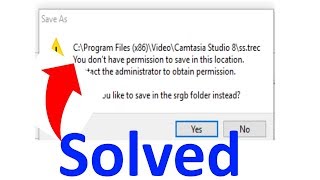

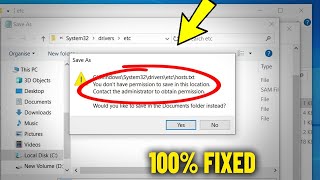
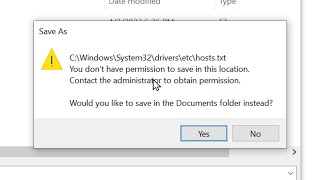
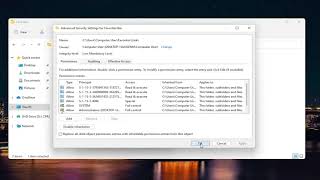
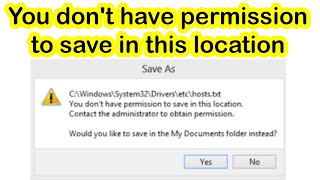
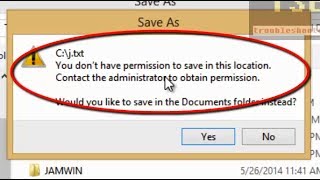
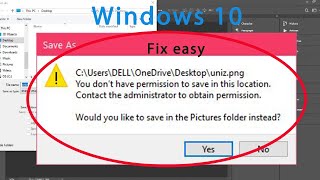
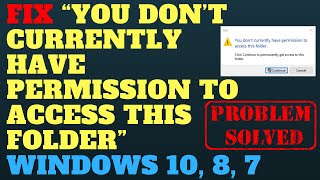
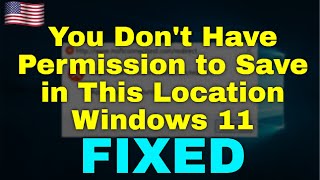
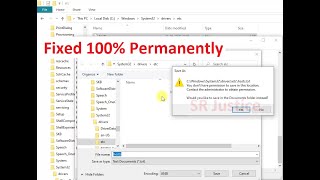

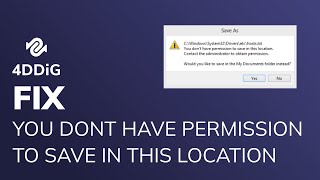
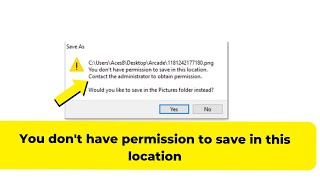

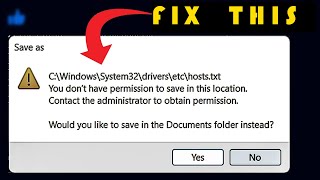
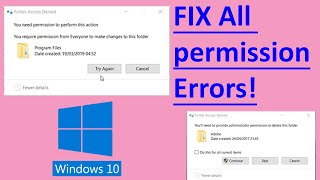



![[FIX Error] - “You Don’t Have Permission to Save in This Location” in Windows](https://ytimg.googleusercontent.com/vi/eMa_C2VK__c/mqdefault.jpg)