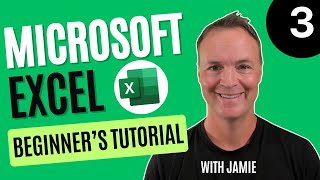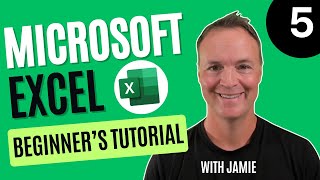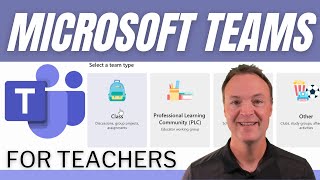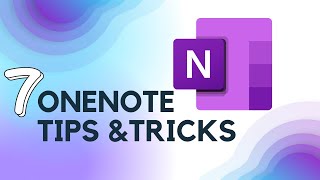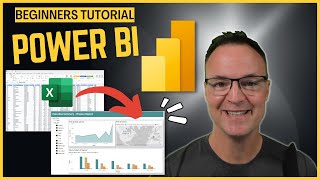How to use Microsoft Outlook Calendar - Tutorial for Beginners |

|
|
In this lesson 2 tutorial, I will show you how to use Microsoft Outlook Calendar for beginners. Outlook Calendar is a fantastic tool to help keep organized personally and with others through creating meeting events. Creating and sharing calendars, appointments, and meetings will be covered in this Microsoft Outlook Tutorial.
Lesson 1 How to Use Email in Microsoft Outlook: https://youtu.be/UcikK-9oP00 Have you tried the new Microsoft Outlook? https://youtu.be/olLCI8zXewc Check out these time-saving tips in Microsoft Outlook: https://youtu.be/ctSkPXTt_fs 0:00 Introduction 0:39 Outlook calendar views and navigation 3:40 Adding local weather to your calendar 4:30 Overlaying calendars in Outlook 5:43 Adding a calendar of interest to Outlook (sports teams or other interests) 6:57 Moving, editing, or deleting calendars in Outlook 8:20 Create a blank calendar 9:30 Adding and sharing calendars 10:11 Adding an individual appointment 14:14 Editing calendar appointments 15:00 Adding a new meeting and making a recurrence 20:32 Editing meeting details in your calendar (cancel reoccurrence) 20:45 Use search in Outlook Calendar |