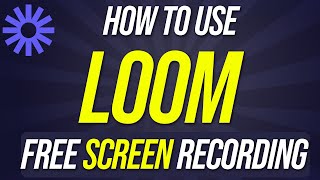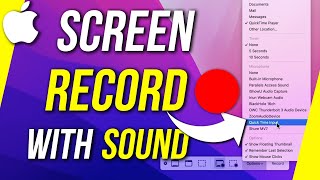How to Record Your Computer Screen with Loom |

|
|
Loom is a browser-based screen recorder for Mac or PC. You can simply use it via a Chrome extension and record a chrome tab or your entire computer screen.
Try Loom at https://loom.grsm.io/q2959zajev1m (affiliate link) Loom also allows you to store the video file on their platform and easily share a link. You can also edit the video using Loom and even add a call to action button on top of the video. For improved audio quality during your screen recording, use an external microphone (affiliate link) https://amzn.to/3xe9iMM Thank you for watching this video! Please share and subscribe for more, easy to follow social media and tech videos. ====================================== Share this video: https://youtu.be/OfL_EG7PGAM ====================================== See more simple and easy to follow how-to videos. Subscribe https://www.youtube.com/c/howfinity?sub_confirmation=1 Watch easy to follow how-to videos on social media and tech on our website. https://howfinity.com |