Run Dialog Box Essentials for Microsoft Windows 7 [Part 1] |

|
|
This activity is specifically designed for the competence and character of an Information Technologist and Computer Scientist in computer operation.
The minimum system requirement for this activity is a set of computer running any version of the Microsoft Windows 7 Operating System. For fastest access, we used Run Dialog Box. By the way what is Run Dialog Box? Run Dialog Box (or commonly known as Run Command) provides a place for you to type the location and file name of the program you want to run. If you are not sure of the programs' location or the file name, click Browse (or simply press Alt+B). You can make a temporary network connection by typing the path to a shared computer. You can also gain access to the Internet by typing the address (URL) of the site you want to open. A file has an image name. An Image name composed of filename.file_extension. In this video, I'll show you how to use Run Dialog Box. To learn more about the topic below, visit the following URL: • Keyboard Function Fundamentals for Microsoft Windows 7 URL: https://youtu.be/VcM6OukjLMM • Most Commonly Used Keyboard Function for Windows Explorer URL: https://youtu.be/h52h7qSbp6U • Safe To Remove Hardware URL: https://youtu.be/JHNfIzRgQJM • Ways To Improve Your Computer's Performance URL: https://youtu.be/U4D4IVmesuU • Basic Network Preparation URL: https://youtu.be/cIlzA0qr8y4 • Microsoft Windows 10 - Booster Shot URL: https://youtu.be/gu7-kqbpcdk • Run Dialog Box Essentials for Microsoft Windows 7 [Part 2] - Control Panel & Administrative Tools URL: https://youtu.be/ab7f1qcEVYA • Run Dialog Box Essentials for Microsoft Windows 7 [Part 3] - Legacy Control Panel Commands URL: https://youtu.be/B-VEdNvymb4 ========== Training Material URL: https://docs.google.com/document/d/1teV9kyra_xYX-sL_XoMqKcJEFwi92_I_ ========== Connect with me via FB Pages: • https://fb.me/TheSignificanceofOldSchoolTechnology • https://fb.me/InnovativeComputerOrganizationforNewSociety/ • https://fb.me/AssociationofComputerTechnicianStudent/ ========== For those who want to share their blessings, here's my PayPal Account: URL: https://paypal.me/jeffreydiaz1672 |
![Bootable UFD [Second Method]](https://ytimg.googleusercontent.com/vi/bKFW3WLoQ3M/mqdefault.jpg)
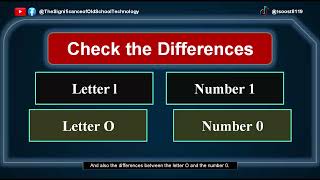

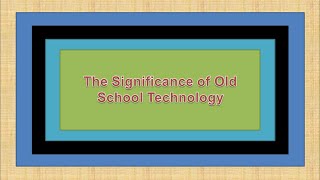
![Run Dialog Box Essentials for Microsoft Windows 7 [Part 3] - Legacy Control Panel Commands](https://ytimg.googleusercontent.com/vi/B-VEdNvymb4/mqdefault.jpg)
![Run Dialog Box Essentials for Microsoft Windows 7 [Part 1]](https://ytimg.googleusercontent.com/vi/KXjsWKObOTM/mqdefault.jpg)
![DOS Commands and Batch File Fundamentals [Part 1]](https://ytimg.googleusercontent.com/vi/lZFC1pFLMJ0/mqdefault.jpg)


![Registry Fundamentals [Part 1] ft. Black Screen Problem](https://ytimg.googleusercontent.com/vi/qQutVMlMPOc/mqdefault.jpg)
![DOSBox 0 74 3 Fundamentals [Part 1] ft. Turbo C, Turbo C++, and Typing Tutor for DOS](https://ytimg.googleusercontent.com/vi/guAJIRRyW1Y/mqdefault.jpg)
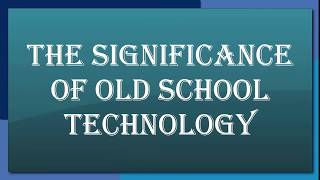
![Run Dialog Box Essentials for Microsoft Windows 7 [Part 2] - Control Panel & Administrative Tools](https://ytimg.googleusercontent.com/vi/ab7f1qcEVYA/mqdefault.jpg)
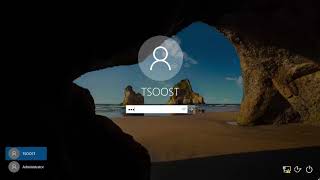
![Bootable UFD [Third Method]](https://ytimg.googleusercontent.com/vi/wXJuSJ2RIc0/mqdefault.jpg)

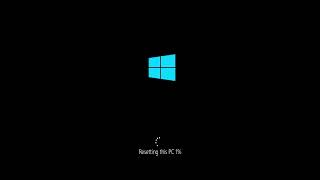
![Logic Gates Fundamentals ft. Logisim Version 2.7.1 [Part 2]](https://ytimg.googleusercontent.com/vi/GBnMYUSAuY8/mqdefault.jpg)
![Registry Fundamentals [Part 3] ft. Computer Policy](https://ytimg.googleusercontent.com/vi/HQ7qaFtHQBc/mqdefault.jpg)
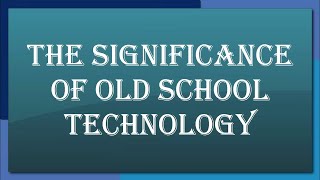


![Bootable UFD [Fourth Method] ft. Windows 7 USB/DVD Download Tool](https://ytimg.googleusercontent.com/vi/U6omaYaoPpc/mqdefault.jpg)
![Logic Gates Fundamentals ft. Logisim Version 2.7.1 [Part 3] - Combinational Logic](https://ytimg.googleusercontent.com/vi/qK53YQzlBTo/mqdefault.jpg)
![Logic Gates Fundamentals ft. Logisim Version 2.7.1 [Part 1]](https://ytimg.googleusercontent.com/vi/KQ3Vugf3W8Y/mqdefault.jpg)
![Registry Fundamentals [Part 2] ft. Black Screen Solved](https://ytimg.googleusercontent.com/vi/bOaHeMlF-zo/mqdefault.jpg)
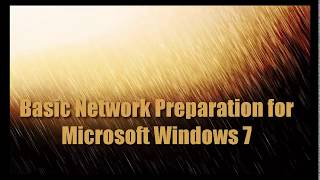

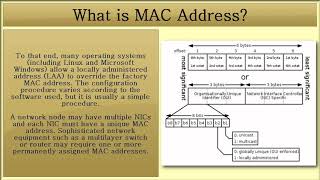
![Creating Simple Network Cable [Part 1] ft. Straight-Through Cable](https://ytimg.googleusercontent.com/vi/XvBK2bu6Md0/mqdefault.jpg)