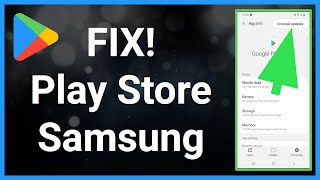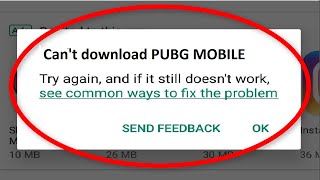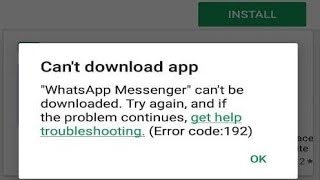Play store not downloading apps in android [ Reasons and solution ] |

|
|
Play store not downloading apps
This video also answers some of the queries below: How to fix play store not downloading apps Play store download pending solution can not download apps in android fix play store waiting for download problem solved unable to download apps from play store play store not updating apps why play store is not downloading any apps why does my play store keeps saying download pending google play store server error Hello everyone and welcome to my channel and in this video today we will see what to do if you can’t download any apps from the Play store or you see download pending message when you are trying to download apps from the Play store. The first thing to check if you can not download apps is the internet connection in your mobile. Make sure that there is strong internet connection. If you are using WiFi switch to the data and if you are using data switch over to the WiFi to check if you can download the apps. The next thing that you need to check is if there is enough space left in your android device to download the apps. Select “Settings”. Select “Device care”. Select “Storage”. Check if there is enough space left in your device to download the apps. If not then you have to uninstall unnecessary applications or files from your android device. The other thing that we can do is to clear the cache files and data for the play store. It might be that the old cache files which are stored for the play store is causing the issue. For that one we will go to “Settings”. We will go to “Apps”. Scroll down and look for Google play store. Select “Storage”. Select “Clear cache”. Then select “Clear data”. Also you can clear the cache files and data for Google Play services. Also you can reset the download manager function in your android device. Go to “Settings” again. Select “Apps”. Tap on the three dotted icons and then select “show system apps”. Select “Download manager”. Select “Clear cache” and then “Clear data”. Also you can enable and then disable the download manager. Make sure that the data and time in your android device is correct. Also check if you have disabled any system apps in your device. Go to “Settings”. Go to “Apps”. Tap on the drop down arrow. Select “Disable” If you see any system app disabled enable it again. Hopefully after doing these things you should be able to download the apps. You can also check the following videos: WiFi keeps disconnecting randomly https://www.youtube.com/edit?o=U&ar=3&video_id=-hqrUg0JR4E How to remove old device from Google account https://www.youtube.com/edit?o=U&ar=3&video_id=EPE3A3gos2U How to turn off Windows defender in Windows 10 https://www.youtube.com/edit?o=U&ar=3&video_id=jvyfyiWcSDU USB device not recognized in Windows 10 https://www.youtube.com/edit?o=U&ar=3&video_id=1psmFPkb3fQ What to do if you forgot your Facebook user id and password |



![[ Fix Play store error ] : Can not download any apps from Google Play store](https://ytimg.googleusercontent.com/vi/ug6rEiU5d04/mqdefault.jpg)

![Play store not downloading apps in android [ Reasons and solution ]](https://ytimg.googleusercontent.com/vi/iGtEfYFJxUM/mqdefault.jpg)