Top 5 Video Conferencing Apps Explained in One Video |

|
|
Working from home began the rise of video conferencing platforms. In this video, we'll cover the top 5 video conferencing platforms, how to use each one, and a comparison of features and pricing models.
Zoom Zoom is a video conferencing platform that you can use on Mac, PC/Windows, and on mobile on iOS and Android devices. Zoom can also be used on the browser at zoom.us. Anyone can use Zoom for free to schedule and start a video or audio call. The free plan includes 100 participants and group meetings for up to 40 minutes. The one-on-one calls are unlimited. The paid plans remove the 40-minuted group limit and allow you cloud storage for recording your meetings. With Zoom, you can video chat, share screen, use Zoom whiteboard, and share videos with anyone. You can also create breakout rooms. How to Use Zoom Tutorial https://youtu.be/fMUxzrgZvZQ Zoom Playlist https://youtube.com/playlist?list=PLAAetX470-WivFfsU1LGY0PxvQnnynruF Zoom plans: https://zoom.us/pricing Microsoft Teams Teams is an all-in-one communication platform that includes video conferencing. Teams have video calls, audio calls, screen sharing, Together mode, (digitally sitting with the same background), and file sharing. Teams have a free plan allowing for 300 participants and 60-minute calls (at the time of this writing) You can also share your screen, customize your background, and schedule meetings. You will need to upgrade in order to record a meeting. Microsoft Teams plans: https://www.microsoft.com/en-us/microsoft-teams/compare-microsoft-teams-options How to use Microsoft Teams Tutorial: https://youtu.be/dPYZ05EYai0 Google Meet Meet is a free video meeting platform from Google. Anyone can use Google Meet at https://meet.google.com/ You can start a new meeting here or join a meeting with a code or link. With Google Meet, you can also have a video call with up to 100 participants and 60 minutes. To increase this limit, you need to use Google Workspace, which is a bundle of all Google productivity products for work. Learn more about Google Meet options here: https://apps.google.com/meet/pricing/ How to use Google Meet tutorial https://youtu.be/b2A6nP4GaWE Cisco Webex Webex has two platforms. Webex Meeting which you can access online without downloading anything for virtual meetings and Webex teams, which is an application you need to download. Webex Teams is similar to Microsoft teams and it's an all-in-one communication platform. You can chat, share files, and start video conferences within Webex. Webex is also available for PC, Mac and iOS, and Android. Anyone can join a Webex meeting without downloading the app. You can just press join on an email invite and join using the web browser. Webex has a free plan that allows group calls for up to 50 minutes and up to 100 participants. In Webex, you can share a screen, take notes, raise hands, and conduct polls. The recording is also available on your computer. Breakout rooms and virtual backgrounds are available as well. The paid plans remove the limit and allow for the recording of the meetings to the cloud in MP4 format. Webex plans: https://www.webex.com/pricing/unified-index-081220201.html?adobe_mc_sdid=SDID%3D46202B4A9E96AF4D-1B4CBC5DCDF8F502%7CMCORGID%3DB8D07FF4520E94C10A490D4C%40AdobeOrg%7CTS%3D1610481594&adobe_mc_ref=https%3A%2F%2Fwww.google.com%2F How to use Webex Tutorial https://youtu.be/5WywiTZEIS8 Skype Skype is also owned by Microsoft and has video conferencing and video meetings built into it. You can join or start a video call on Skype.com or use the Skype app. It is also available for iOS and Android mobile devices. Skype Business used to exist as a separate platform but has been replaced by Microsoft Teams. How to use Skype Tutorial https://youtu.be/NRcb3uB3Jac Other conferencing platforms. Zoho Meeting Join.me Google Duo Facebook Messenger Rooms GoToMeeting BlueJeans Meetings UberConference TeamViewer Meeting Adobe Connect Thank you for watching this video! Please share and subscribe for more easy-to-follow social media and tech videos. ====================================== Share this video: https://youtu.be/lji3wkMn5YM ====================================== See more simple and easy to follow how-to videos. Subscribe https://www.youtube.com/c/howfinity?sub_confirmation=1 Watch easy to follow how-to videos on social media and tech on our website. https://howfinity.com 0:00 Introduction 0:56 ZOOM 2:32 MICROSOFT TEAMS 4:00 GOOGLE MEET 5:33 CICSO WEBEX 6:46 SKYPE |

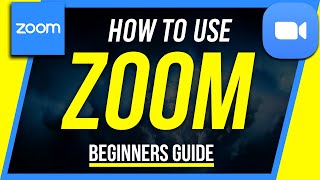



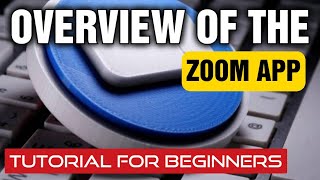








![ZOOM TUTORIAL | How To Use Zoom STEP BY STEP For Beginners! [COMPLETE GUIDE]](https://ytimg.googleusercontent.com/vi/QOUwumKCW7M/mqdefault.jpg)








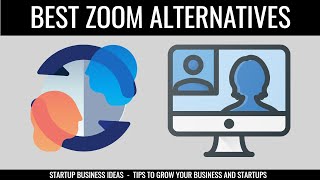

![How to use Zoom in 2023 - Free Video Conferencing and Virtual Meetings [Step-By-Step Guide]](https://ytimg.googleusercontent.com/vi/idQlUcO8Fe8/mqdefault.jpg)



