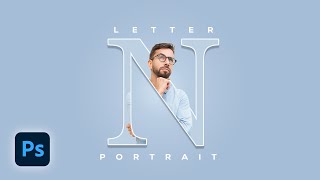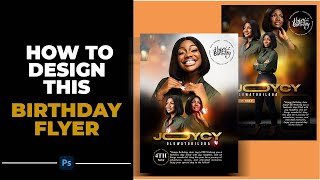How to Remove People and Objects from a Photo Background in Photoshop |

|
|
You and your family had a nice day at the beach, but wouldn't you know it, there's a bunch of random people in the background ruining your favorite photo.
This tutorial will teach you four different ways you can remove people and objects from the background of any photo. It's not meant to get rid of those close-up photo bombers out there, but it does the trick for anyone that snuck into your shot accidentally. Download Source Files and More: http://www.photoshopvideoacademy.com/courses/how-to-remove-people-and-objects-from-a-photo-background-in-photoshop ------------------------------------------------------------------------------------------- Subscribe for more free video tutorials, or visit http://www.photoshopvideoacademy.com |