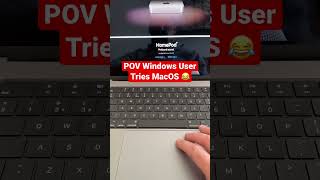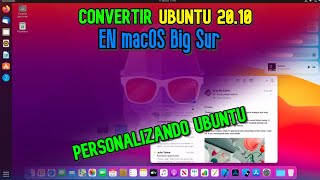How to Make Ubuntu 20.04 Look Like MacOS | GNOME Linux |

|
|
NEW UP-TO-DATE 22.04 VERSION: https://youtu.be/EMrNBMCaQFA
NOTE: YOU MUST ENABLE the "user themes" GNOME Extension in the GNOME Tweaks app for the theming to work. Sorry I forgot to add that in the video. BONUS VIDEO: Change the FONT to look like MacOS! https://youtu.be/DnPRLC_48Ro (You will have to download a font called "SF Pro Display" [https://fontsfree.net/sf-pro-display-regular-font-download.html] because that video shows how to install any fonts and doesn't specifically talk about Mac fonts.) Having trouble with GNOME Tweaks, Themes, or Extensions? The following videos will help. View my video on GNOME Themes: https://www.youtube.com/watch?v=KAMbG2Vv88Q&t=2s View my video on GNOME Extensions: https://www.youtube.com/watch?v=0VEz-cfMBXA&t=8s -------------------- In this video I will walk you through how to make your GNOME Desktop look like MacOS Big Sur and Monterey. If I find a way to make it look even more like MacOS, I'll post a new updated video on that. How to make Ubuntu look like MacOS Big Sur or Monterey. Although I am using Ubuntu 20.04, any Linux OS with GNOME will work. This video is meant to make GNOME LOOK like Mac OS, but not act like it. I might create a video in the future on how to make it act more like mac. Anyway, this video will include installing a Mac theme on Ubuntu, or your Linux Distro. This video will also help you learn more about the GNOME Shell and GNOME Customization to make it look more like Mac. COMMANDS: ---------- sudo apt install gnome-tweak-tool gnome-shell-extensions chrome-gnome-shell NOTE: you may have to replace "gnome-tweak-tool" with "gnome-tweaks." So, here's the updated command if you can't use the original: sudo apt install gnome-tweaks gnome-shell-extensions chrome-gnome-shell LINKS: ---------- Themes: -- Applications: WhiteSur-light https://www.gnome-look.org/p/1403328/ Cursor: MacOS Big Sur https://www.gnome-look.org/p/1408466/ Icon: WhiteSur https://www.gnome-look.org/p/1405756/ Shell: https://www.gnome-look.org/p/1403327/ Extensions: -- Floating Dock Extension: https://extensions.gnome.org/extension/3730/floating-dock/ Logo Menu: https://extensions.gnome.org/extension/4451/logo-menu/ Unite: https://extensions.gnome.org/extension/1287/unite/ Window effect: https://extensions.gnome.org/extension/3740/compiz-alike-magic-lamp-effect/ Wallpapers:- Monterey Wallpaper: https://4kwallpapers.com/amp/gradients/macos-monterey-wwdc-21-stock-5k-5584.html BigSur Wallpaper: https://4kwallpapers.com/amp/gradients/macos-big-sur-apple-layers-fluidic-colorful-wwdc-stock-1455.html TIMESTAMPS: ---------- 0:00 Intro 0:18 Installing required packages 0:46 Downloading & Extracting Themes 2:27 Enabling Themes w/ Tweaks 3:24 Changing Wallpaper 3:42 Installing Extensions 5:15 The most Important Extension: Floating Dock 7:04 Last Words alexanderfullam.com #ubuntu #gnome |

![How To Make Ubuntu Look Like macOS Big Sur [2021]](https://ytimg.googleusercontent.com/vi/SkVVFFwy-H4/mqdefault.jpg)






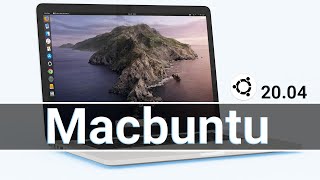
![How to Make Linux Look Like MacOS Big Sur [Step By Step Tutorial]](https://ytimg.googleusercontent.com/vi/8tp52ZKpsuw/mqdefault.jpg)