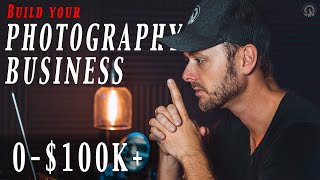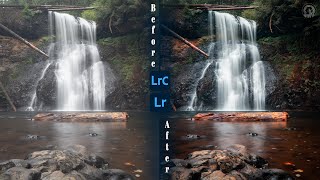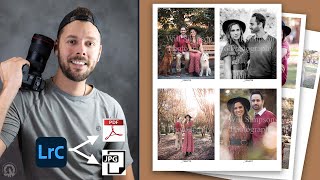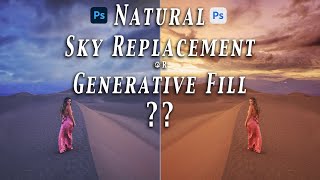DIY Product Photography WITH Photoshop Editing Steps | Take your Photos to the next Level |

|
|
Lightroom | Master of Editing Course: https://exploringphotography.teachable.com/p/lightroom-master-of-editing
Check out the PRESETS: https://thewillsimpson.com/collections/presets Check out the MERCH:: https://www.bonfire.com/store/exploring-photography/ Get Adobe Lightroom/Photoshop: https://bit.ly/2ZJzOmh DIY Product Photography – EASY, PROFESSIONAL LOOKING and CHEAP (w/ Camera or Phone): https://youtu.be/eoKMUoiD5us Soft Boxes: Two Soft Boxes - https://amzn.to/3dm74TX Get the Novo Bottle: https://novobottle.com/products/novolumen?variant=43638115696882 GOODIES – FREEBIE & DISCOUNTS Get Luminar NEO and/or NOISE AI + 6 More Extensions: https://skylum.evyy.net/c/3137618/1424544/3255 Presets on website:! https://thewillsimpson.com/collections/presets Handle Contracts, Credit Cards, Invoices and more with: Honeybook for $1/mo for 8 months!!! http://share.honeybook.com/willsimpson Get Adobe Lightroom/Photoshop: https://bit.ly/2ZJzOmh Free Presets and Cheat Sheet: https://bit.ly/3puBcDF Support the Channel - Become a Patron! https://www.patreon.com/willsimpson Product photography is a huge industry. Having amazing product photos is really important when you’re trying to sell online. However, it’s not as hard as it seems. In this video I am going to teach you how to take super simple and professional product photos. With this method you will be able to use items you have at home and if there are some things you don’t have, it will cost you less than $10 for all the materials. I got all the majority of the items at Walgreens but if you’d prefer to order them online, here is the links below: 12x9 White Foam Core: https://amzn.to/3Ftx8sA Packing Tape: https://amzn.to/3epndbr White Baking Paper: https://amzn.to/312wJOU I couldn’t find the large flexible white paper on Amazon, so I advise just going to Walgreens, Walmart, etc. It’ll be cheaper. Additionally, I will be showing you how to edit your photos in Photoshop. I go through a VERY simple explanation of how to take the background out of your photo. How to edit two photos together, how to export as a JPG and a PNG and much more. Whether you’re just a beginner or advanced you will be able to follow along as I show you the editing steps in Photoshop even starting from Lightroom. Join the Exploring Photography Crew: http://facebook.com/groups/exploringphotography1 Unlimited Royalty Free Music and Sound Effects (SFX) - Get 30 days Free: http://share.epidemicsound.com/wbh SUBSCRIBE NOW: https://www.youtube.com/channel/UCKACeq_WlMMQ7VGAiTBXYHQ?sub_confirmation=1 Facebook: http://facebook.com/willSimpsonPhoto/ Want to learn to be a YouTuber? https://www.basicfilmmakeruniversity.com/p/youtube-academy/?affcode=20066_oaymvre7 My Gear: Canon R5 - https://amzn.to/2Yec4T5 CF Express Reader Type B - https://amzn.to/3laee0f RF 15-35 - https://amzn.to/3l0kZS6 RF 70-200 - https://amzn.to/2CLTtqc Canon 6D – https://amzn.to/2UDwcNK Prime Lenses: Canon: Nifty 50 – https://amzn.to/39jBL82 Nifty 85 – https://amzn.to/31Fbaj6 Sony: 50 mm - https://amzn.to/2YcedPp 85 mm - https://amzn.to/3hf2Z4b Nikon: 50 mm - https://amzn.to/3hckZvS Sandisk SSD Hard Drives - https://amzn.to/3FSWwaV Gorilla Pod – https://amzn.to/3p9VMYe Mefoto Tripod – https://amzn.to/2OIjmKd EF 70-200 2.8 – https://amzn.to/2Hdh2GM EF 16-35 2.8 - https://amzn.to/3brTfAQ EF 24-70 2.8 – https://amzn.to/39kg1cc Two Soft Boxes - https://amzn.to/3dm74TX Rode Video Mic: https://amzn.to/3xHZMD6 Aputure Light – https://amzn.to/2UFaadw Lowe Pro Bag – https://amzn.to/3xDvh12 White Balance Key - https://amzn.to/2tSukFS Saramonic Wireless Mic + Lavalier - https://amzn.to/3pfpuLv 5-1 Light Reflector - https://amzn.to/3hMa6BA Links for Godox Products on Amazon: Godox AD200 Pro: https://amzn.to/3ekQhUK Godox V1c (Canon): https://amzn.to/3KSvJiM Godox V1s (Sony): https://amzn.to/3AZUCUX Godox V1n (Nikon): https://amzn.to/3BohgIm Accessory Pack: https://amzn.to/3RrBy99 XPro C (Canon) Transmitter: https://amzn.to/3qqkwfH XPro S (Sony) Transmitter: https://amzn.to/3cPAXiQ XPro N (Nikon) Transmitter: https://amzn.to/3AX4Gyj #ExploringPhotography #DIY #ProductPhotography |