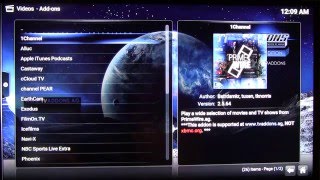Cheapo Tech: Setup and Install Google Nexus Player for Free Movie/TV Show/Live TV to Cut Cable |

|
|
This is a video review of the Google Nexus Streaming Player, model TV500I. It's made by Asus, using Android TV OS.
I purchased this device to replace my older Android TV box, the Matricom Midnight G-Box MX2. Compared to the MX2, GNP has the advantage of: 1. Wireless AC 5GHz for better WiFi reception and speed. 2. Simple remote control with voice search. 3. Gaming. But it's lacking: 1. Full sized USB ports. 2. Can't power off; it's always on. 3. No media card reader. 4. Harder to install apps. 5. No ethernet port! I tested the functionality of GNP box to see if it can fully replace the MX2, with the purpose of cutting cable. The objectives are: 1. Kodi, for free movies and TV shows and live TV. 2. Install third party apps for video/music streaming, radio, showbox, etc. 3. Play video/songs from NAS/home network hard drives. During the installation, I also encountered problem when I couldn't log into Play Store or YouTube. Even after sucessful Wifi login, when I tried to sign in to Google Account, it would show "network connectivity lost". I resolved this issue by logging in Google Account from another computer, and restarting the device. I installed Sideload Launcher and ES File Explorer so that I can install apk files from outside Play Store. Installed microUSB to USB OTG hub so I can have USB ports and use SD card reader or USB drives. Added wireless keyboard/mouse via USB and tested these input devices. Tested NAS video playing. Installed Kodi with 1Channel and Live Mix add-on for TV. Overall this is a good device to replace your cable subscription. Correction: GNP is a wireless AC dual band device, so it's compatible with both 5GHz and 2.4GHz signals. |