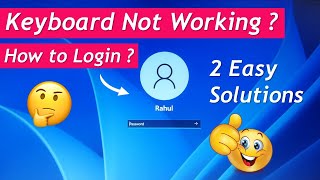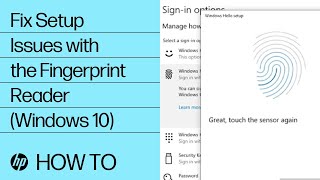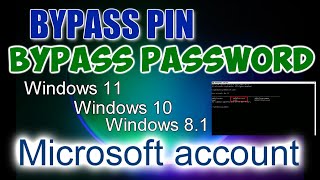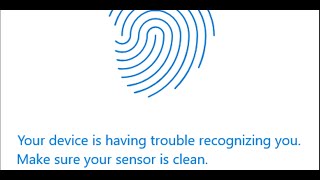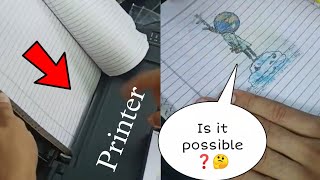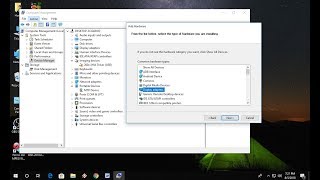Resolve Laptop Fingerprint Unrecognized, No Pin Number, Letter Keys Disabled. |

|
|
My Lenovo Windows machine has once again found a way to lock me out. This time it has to do with it not recognizing my fingerprint -- after showering. Up to now, I've been able to simply wet my finger a little to mimic skin oils. But this time, I tried too many times, and the machine asked for a pin#. I had never made a pin # and my password wouldn't work because the letter keys were disabled.
I found a way out of this... And if you see the "Thanks" button below the video, please lend your support to our efforts. #fingerprint #Lenovo ---------------------------------------------------------------------- Remember that only proper service and repair procedures will ensure the safe and reliable operation of your car (or computer!). In addition, proper safety procedures and precautions, such as the use of safety goggles, the right tools and the equipment should be followed at all times to eliminate the possibility of personal injury or improper service which could damage the vehicle or compromise its safety. These posts are for information sharing purposes only, and should not be used in lieu of an OEM service manual or factory authorized service procedure. We are not in the auto repair business nor do we publish automotive service manuals. Nothing we include on these pages and posts has been reviewed, approved or authorized by any vehicle manufacturer. Technology is always changing and what is current and accurate today may be literally out-of-date and inaccurate tomorrow. And when it comes to the current state of flux in the auto industry, nothing is more true. |