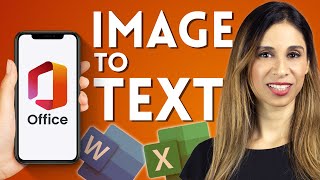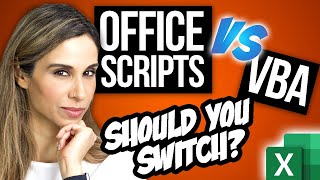Click to Reveal in PowerPoint | Trigger an Animation When YOU Need |

|
|
Join 400,000+ professionals in our courses here 👉 https://link.xelplus.com/yt-d-all-courses
Make objects and text appear with a click in PowerPoint. With the Trigger Animation in PowerPoint you can create an interactive and engaging experience for your audience. You can use it to create a short quiz - click to reveal answers to multiple choice questions, and to give your audience more control over the process. In this video I'll show you how you can use the Trigger Animation in PowerPoint to make text and images appear on click of another object. We'll also setup a quick quiz for your audience to keep them engaged. 00:00 How to Trigger an Animation Effect in PowerPoint 00:59 How to Make Text / Images Appear on Click in PowerPoint 05:33 Create a Quiz in PowerPoint 08:54 Wrap Up LINKS to related videos: ► 3 PowerPoint HACKS: https://youtu.be/s7jbBLJZ6a0 ► PowerPoint and Presentation Tips: https://youtube.com/playlist?list=PLmHVyfmcRKywJTPy2_OBZEaKeGGdFXlX3 ➡️ Join this channel to get access to perks: https://www.youtube.com/channel/UCJtUOos_MwJa_Ewii-R3cJA/join 👕☕ Get the Official XelPlus MERCH: https://xelplus.creator-spring.com/ 🎓 Not sure which of my Excel courses fits best for you? Take the quiz: https://www.xelplus.com/course-quiz/ 🎥 RESOURCES I recommend: https://www.xelplus.com/resources/ 🚩Let’s connect on social: Instagram: https://www.instagram.com/lgharani LinkedIn: https://www.linkedin.com/company/xelplus Note: This description contains affiliate links, which means at no additional cost to you, we will receive a small commission if you make a purchase using the links. This helps support the channel and allows us to continue to make videos like this. Thank you for your support! #PowerPoint #Officetips |