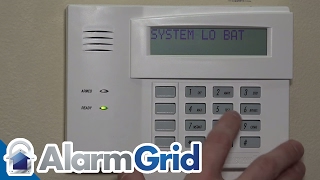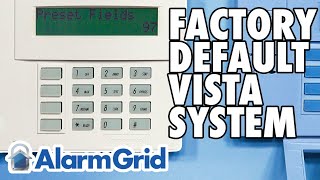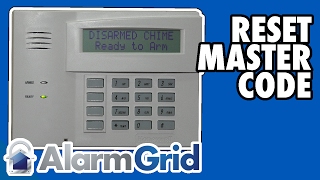How to Address a Honeywell Wired Keypad 6160 or 6160rf? |

|
|
Here you will learn how to address a Honeywell 6160 or 6160rf into a Vista series security system. Honeywell Vista is a hardwired/hybrid security system that comes in several models such as vista 10p,15p,20p and 21ip.
Once you get your vista panel powered up in your home you will need to address your hardwired keypads accordingly. This video will show you how to do that for the first keypad. If you have other keypads instead of using address 16 you can use 17 or 18 if you have 3. If you have multiple keypads and your system as acting strange not letting you arm it chances are you will want to go through your keypads to make sure they are address correctly. Once you have your Honeywell security system up and running its a good rule of thumb to get either DIY or Pro alarm monitoring services. We offer rates starting at $8/month phone line, 10/month internet or 15/month for cellular services no contract. Make sure to ask about Honeywell Total Connect 2.0 services where end-users can control their security system from their smart phones from anywhere in the world with internet connection. Feel free to contact us a 877-443-6276 for a free quote. We use your existing security systems. If you have questions comments or concerns please message us on youtube! Honeywell Vista How to Videos: http://bit.ly/2ElMFxO Honeywell Vista security panels only: http://bit.ly/vistapanelonly Honeywell Vista security system kits: http://bit.ly/2LhzK1j Honeywell Vista alarm communicators: http://bit.ly/vistacommunicators Honeywell 6160 keypad: http://bit.ly/6160keypad Honeywell 6160rf Keypad: http://bit.ly/6160rfkeypad |